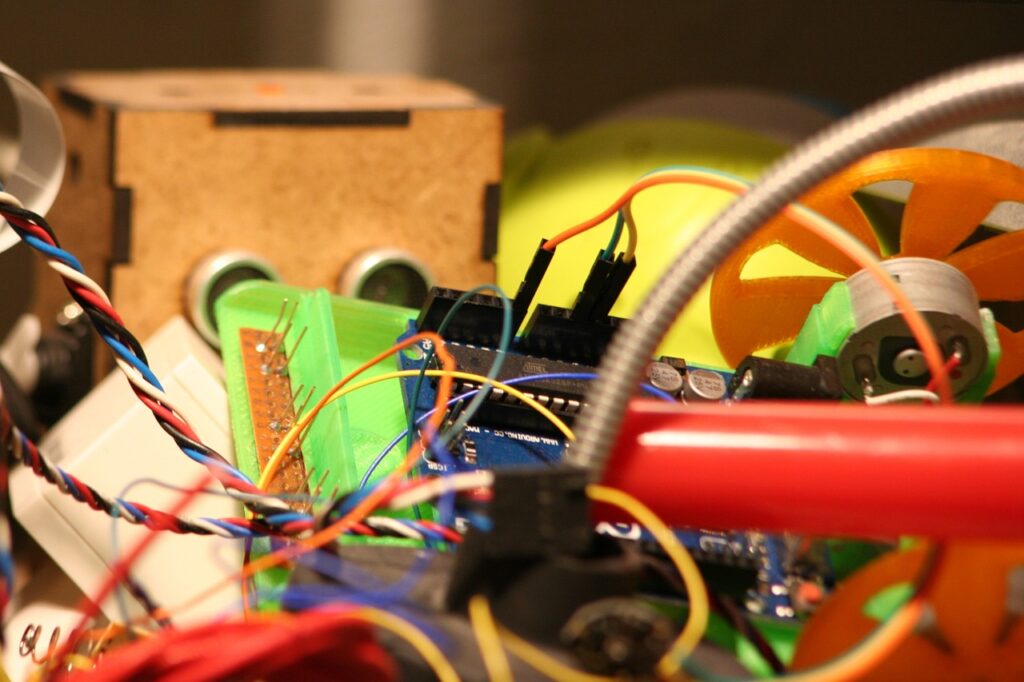The Basics of CAN Communication
CAN (Controller Area Network) communication is a widely used protocol in the field of electronics and automotive engineering. It allows for reliable and robust communication between different electronic devices and systems. In this article, we will explore the basics of CAN communication, including its voltage levels, signal interpretation, and the use of CAN with popular microcontrollers like Arduino and ESP32.
Voltage Levels: H, L, and HL
CAN communication involves transmitting and receiving data in the form of electric signals. The voltage levels used in CAN communication are H (dominant), L (recessive), and HL (arbitration). The dominant state corresponds to a logical 0 (0V), while the recessive state corresponds to a logical 1 (5V). The HL state is used during the arbitration process, where multiple nodes on the network try to send data simultaneously.
Signal Interpretation and Logic Levels
To interpret the signals sent over CAN communication, certain logic levels are defined. For a logical 0 (dominant), the signal voltage should be below 0.5V, while for a logical 1 (recessive), the voltage should be above 2.5V. Signal levels between 0.5V and 2.5V are considered undefined and are used during the arbitration process.
Using CAN with Arduino
Arduino, a popular microcontroller platform, can be used for CAN communication by utilizing additional hardware components. The MCP2515 SPI CAN controller and the TJA1050 CAN transceiver are commonly used with Arduino for CAN communication. By connecting the RX (receiver) and TX (transmitter) pins of the CAN controller to the corresponding pins on the Arduino board, you can enable CAN communication.
Using CAN with ESP32
ESP32, another popular microcontroller platform, also supports CAN communication. Similar to Arduino, additional hardware components are required to enable CAN communication with ESP32. The MCP2515 SPI CAN controller and an appropriate CAN transceiver can be used. By connecting the required pins on the CAN controller and transceiver to the corresponding pins on the ESP32 board, you can establish CAN communication.
Working with Arduino IDE and Libraries
To program Arduino or ESP32 for CAN communication, you can use the Arduino IDE. The IDE supports the CAN.h library, which simplifies the process of implementing CAN communication. By including the CAN.h library in your Arduino sketch, you can utilize the provided functions and methods to send and receive CAN messages.
CAN communication is a powerful and widely used protocol that enables reliable data transfer between electronic devices and systems. By understanding the voltage levels, signal interpretation, and the use of CAN with microcontrollers like Arduino and ESP32, you can integrate CAN communication into your projects and applications. With the right hardware components and the support of libraries like CAN.h, you can unlock the potential of CAN in your electronic designs.