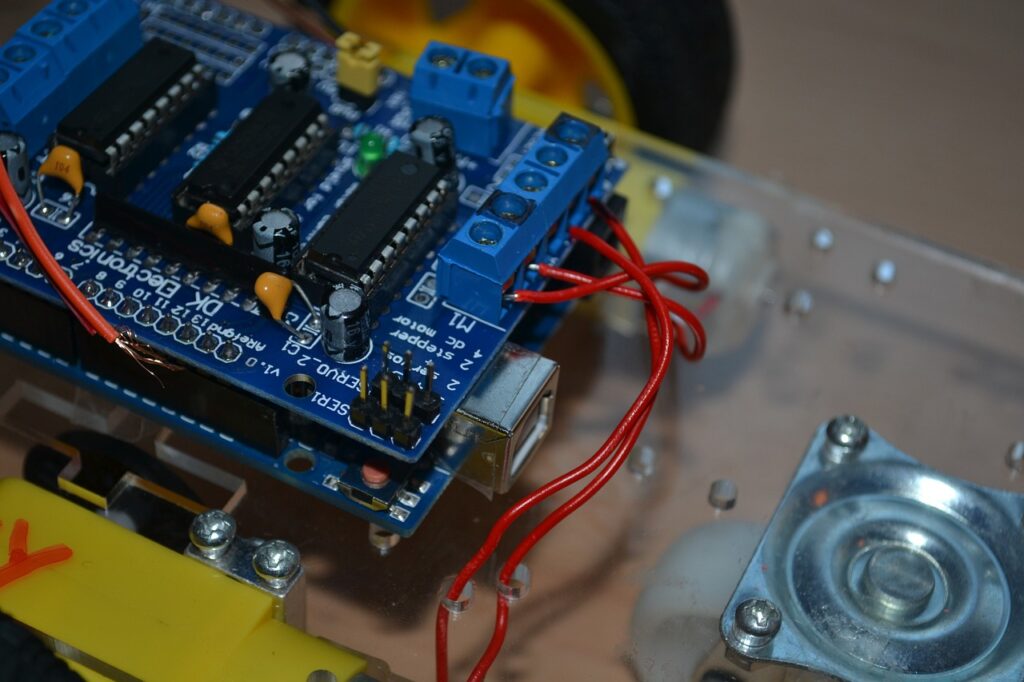Introduction
Arduino Uno R4 is a microcontroller board that has taken the world by storm. Packed with features and capabilities, this latest version of the Arduino Uno is a powerful step forward in the world of electronics and coding. Whether you are a beginner or an experienced maker, the Arduino Uno R4 offers endless possibilities for creating innovative projects. In this article, we will explore the power of the Arduino Uno R4 and why it is a game-changer in the field of microcontrollers.
The New Arduino Uno R4 Boards
Arduino, the popular open-source electronics platform, has recently released two new versions of its Uno board – the Uno R4 Minima and the Uno R4 Wi Fi. These new boards feature a microcontroller from Renaissance, the ra4 M1, which has several enhanced features compared to its predecessors.
Enhanced Microcontroller
The ra4 M1 is a 32-bit ARM Cortex M4 microcontroller that runs at 48 megahertz. It has 32 kilobytes of RAM and 256 kilobytes of flash memory. One notable improvement in this microcontroller is its power requirements. Unlike most other ARM-based microcontrollers that require 3.3 volts, the ra4 M1 can be powered from 5 volts. This makes it a suitable candidate for integrating with the existing 5-volt 8-bit AVR-based family, which includes the popular Arduino Uno R3.
The Uno R4 Minima Board
The Uno R4 Minima, similar in design complexity to its predecessor, adds a few additional features. It includes an SD card slot, which allows for expanded storage capabilities. Additionally, it features a quick connector and a pin header to power the real-time clock. However, it is important to note that not all of the peripherals of the Renaissance MCU are accessible in the Uno R4 Minima due to the limited number of pins available.
The Uno R4 Wi Fi
The Uno R4 Wi Fi takes the features of the Uno R4 Minima and adds even more functionality. It includes an 8×12 LED Matrix, which allows for more visual output options. Furthermore, it is equipped with an ESP32 A3 mini 1 module that enables Wi-Fi connectivity. This makes it possible for the board to connect to the internet and communicate wirelessly with other devices. The Uno R4 Wi Fi also replaces the USB B connector with a USB C connector, providing faster data transfer rates.
Expanded Peripheral Options
The Renaissance MCU, used in both the Uno R4 Minima and the Uno R4 Wi Fi, offers a wide range of peripherals. These include the traditional UART and I2C interfaces, as well as additional features such as SPI ports and even a smart card interface. However, it is worth mentioning that the Uno R4 Minima only has one I2C port, while the Uno R4 Wi Fi incorporates two SPI ports and two I2C ports.
Exploring the New Features of the Uno R4 Wi-Fi
Enhancements in Analog and Digital Capabilities
The Uno R4 Wi-Fi is packed with new features and improvements compared to its predecessor, the R3. One of the notable enhancements is the addition of a second SPI port, which can be found on A4, A5, D4, and D5. This exposes new possibilities for connecting peripheral devices and expanding the functionality of the board.
Revamped Serial Port
The serial port on the Uno R4 has undergone changes from the previous versions. It has been split into two: serial and serial 1. The serial port is now the USB port, while serial 1 can be accessed through pins 0 and 1. This separation allows for more flexibility in serial communication and handling different devices simultaneously.
Improved Analog Capabilities
One of the standout features of the Uno R4 is its 12-bit digital-to-analog converter (DAC). This allows users to generate real analog signals instead of relying on PWM-based surrogates. Furthermore, the board is equipped with an op-amp, a comparator, and an internal 8-bit deck, expanding the analog capabilities even further. The analog-to-digital converter (ADC) has also been upgraded to a 14-bit width, providing higher resolution for precise measurements.
Seamless Analog Waveform Generation
The Uno R4 comes with the Analog Wave Library, which simplifies the process of generating analog output. With this library, creating a sine wave or square wave is as simple as calling a function. However, the capabilities extend beyond these basic waveforms, allowing for more complex waveform generation if desired. This opens up new possibilities for audio applications, signal processing, and experimentation.
Advanced Debugging and Connectivity
One of the notable additions to the Uno R4 Wi-Fi is the Serial Wire Debug (SWD) interface. This interface enables advanced debugging capabilities, empowering developers to troubleshoot and analyze their code with ease. Additionally, the integrated esp32s3 module serves as an onboard CMCS depth debugger, providing enhanced debugging functionality.
Wi-Fi and Bluetooth Low Energy Connectivity
The Uno R4 Wi-Fi goes beyond traditional Arduino boards by integrating Wi-Fi and Bluetooth Low Energy (BLE) connectivity. The esp32s3 module on the board enables seamless wireless communication. It communicates with the microcontroller over Serial Port 2 in AT command mode. This opens up possibilities for IoT projects, remote control, and wireless sensor networks.
Flexible Reprogrammability
The Wi-Fi module on the Uno R4 Wi-Fi exposes additional pins that can be soldered to add more functionality or be reprogrammed according to specific project requirements. This flexibility allows developers to customize the board and tailor it to their unique needs.
High-Level Software Support
To simplify the utilization of the Wi-Fi module, the Uno R4 Wi-Fi is complemented by the new Wi-Fi S3 Library. This library provides high-level software support for the module, easing the implementation of Wi-Fi and BLE functionality in Arduino projects. It empowers developers to focus on their applications rather than the low-level intricacies of wireless communication.
Visual Enhancements with LED Matrix
A New Web Tool for Designing Animations
The Uno R4 Wi-Fi is an exciting new development in the world of microcontrollers and IoT devices. Not only does it feature two I^2C ports, but it also introduces a web tool for designing animations. This innovative feature opens up new possibilities for creators and developers.
Enhanced Port Functionality
The Uno R4 Wi-Fi comes with two I^2C ports, named Port C and Port One. While the first port is easily accessible, the second port is brought out on a quick compatible I^2C connector. These ports, despite their tiny size, work with both 5-volt and 3.3-volt signal levels. This means that the Uno R4 Wi-Fi can support I^2C communications even when not powered from the USB port.
Improved Power Supply and Regulator
One notable upgrade from the Uno R3 is the power supply system. The Uno R4 boards now feature a switching regulator instead of the basic linear voltage regulator used in its predecessor. This allows for a wider input voltage range, from 6 volts up to 24 volts. Additionally, the new regulator can deliver up to 1.2 amps, providing enhanced power capabilities for various applications.
Test Point and Connectivity
On the backside of the Uno R4 boards, you will find a hard-shaped solder blob known as the “love” test point. It is connected to port P204 on the Wi-Fi board and port P113 on the Minima board. This test point serves as a convenient tool for debugging and testing your projects.
The Uno R4: A Powerful Successor
Both the Arduino Uno R4 Minima and Wi-Fi boards are highly impressive successors to the popular Uno R3. The Uno R4 is significantly more powerful, boasting increased memory, improved peripherals, and enhanced operating speed. Moreover, these boards maintain the same outline and extension connectors, ensuring compatibility with existing Arduino Uno projects and shields.
Flexible Applications and IoT Possibilities
The Uno R4 Minima is a powerful drop-in replacement for the Uno R3, making it an ideal choice for users looking to upgrade their projects. On the other hand, the Uno R4 Wi-Fi opens up endless possibilities in the IoT space. Its enhanced capabilities and connectivity options make it well-suited for various IoT applications, from home automation to sensor networks.
Professional Development with Arduino
With the introduction of the Uno R4 Wi-Fi and its debugging capabilities, the Arduino Uno finally enters the realm of professional development. This exciting advance allows developers to debug their projects more effectively, bringing the Arduino Uno into the pro development arena.
The Uno R4 boards bring a host of new features and improvements to the Arduino Uno lineup. With enhanced power supply, advanced connectivity options, and the introduction of a web tool for designing animations, these boards open up new possibilities for creators, developers, and IoT enthusiasts alike. Whether you’re looking for a powerful replacement or exploring IoT applications, the Uno R4 Minima and Wi-Fi are worth considering.
The Power of the Arduino Uno R4
Enhanced Performance
With the Arduino Uno R4, you can expect enhanced performance compared to its previous versions. This microcontroller board is equipped with the ATmega328P microcontroller, which offers a higher clock speed of 16 MHz and 32KB of flash memory. This increased performance allows for faster execution of code and the ability to handle more complex tasks with ease.
Expanded Memory
One of the noteworthy features of the Arduino Uno R4 is its expanded memory. With 32KB of flash memory, you have ample space to store your code, enabling you to create more intricate and sophisticated projects. Additionally, the board also offers 2KB of SRAM and 1KB of EEPROM, further expanding your options for data storage.
Versatile Input and Output Options
The Arduino Uno R4 provides a wide range of input and output options, making it incredibly versatile for various projects. It comes equipped with 14 digital input/output pins, six analog input pins, and six PWM (Pulse Width Modulation) pins. These pins allow you to connect and control a variety of sensors, actuators, and other electronic components. Whether you are working with LEDs, motors, or sensors, the Arduino Uno R4 has you covered.
Improved Connectivity
Connectivity is a vital aspect of any microcontroller board, and the Arduino Uno R4 excels in this area. The board features a USB-B port for easy connection to your computer, enabling seamless uploading of code and communication with the board. Furthermore, it also offers a dedicated I2C (Inter-Integrated Circuit) header and a UART (Universal Asynchronous Receiver-Transmitter) header, expanding the possibilities for connecting external devices and modules.
User-Friendly Programming Environment
The Arduino Uno R4 is known for its user-friendly programming environment. Arduino IDE (Integrated Development Environment) provides a simple and intuitive platform for writing and uploading code to the board. The IDE offers a vast library of pre-built functions and examples, making it easier for beginners to get started. Additionally, the Arduino community is vast and supportive, ensuring that you can find help, tutorials, and inspiration for your projects.
With the release of the Uno R4 Minima and the Uno R4 Wi Fi, Arduino continues to innovate and provide new options for electronics enthusiasts. The enhanced features of the Renaissance MCU, combined with the added functionality of the Wi-Fi module and LED Matrix, make these boards powerful tools for prototyping and creating IoT projects. Whether you’re a beginner or an experienced maker, the Uno R4 boards offer a versatile and user-friendly platform for all your electronics needs.
The Arduino Uno R4 is a powerful microcontroller board that opens up a world of possibilities for makers and developers. With enhanced performance, expanded memory, versatile input and output options, improved connectivity, and a user-friendly programming environment, this board is a game-changer in the field of microcontrollers. Whether you are a beginner or an experienced maker, the Arduino Uno R4 is sure to empower you to bring your innovative ideas to life. Get ready to push the boundaries of creativity with this remarkable tool.