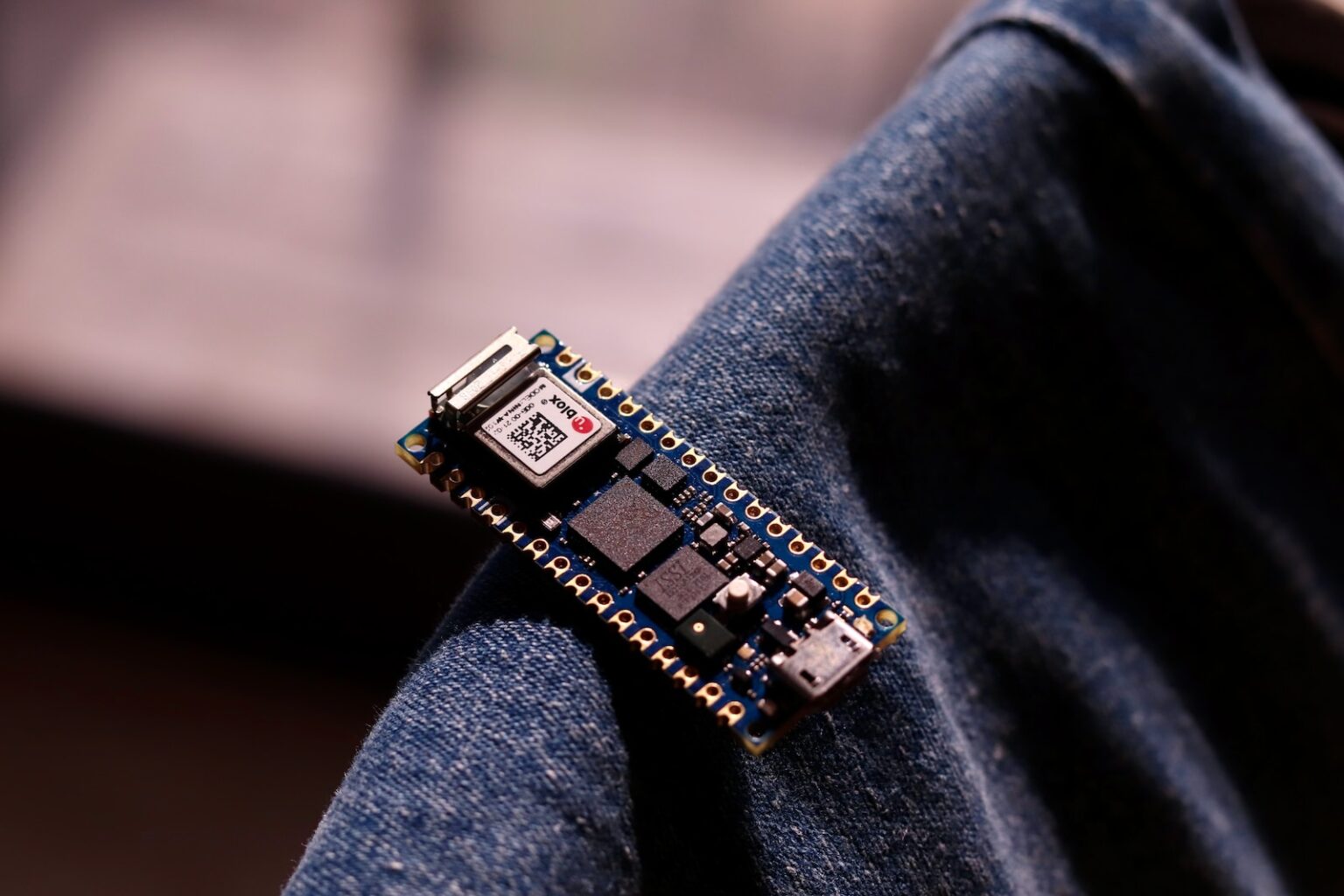28BYJ-48 stepper motor and ULN2003 Arduino (Quick tutorial for beginners)
Introduction
In today’s world of technology, there is an increasing demand for inexpensive and compact electronic components. One such component that has gained popularity is the 1 dollar stepper motor. Despite its low price, this motor offers impressive performance and ease of use. In this article, we will explore the features and applications of this motor, as well as provide a step-by-step guide on how to control it using an Arduino.
Controlling a motor with an Arduino board is a common task in many projects. In this article, we will explore how to control a motor using full stepping. We will also discuss the option of microstepping, although it may not be necessary in this case.
The 1 Dollar Stepper Motor: A Small but Powerful Tool
Features and Specifications
The 1 dollar stepper motor may not be the most powerful motor on the market, but its small size and dedicated driver make it an ideal choice for various projects. With its compact design, this motor can easily fit into tight spaces, making it suitable for applications where space is limited. Additionally, its dedicated driver ensures smooth and efficient operation.
Controlling the Motor
Before we dive into the technical details, let’s understand how to control this motor and explore the theory behind its function. The 1 dollar stepper motor consists of two coils that are connected in the middle. To rotate the motor shaft by one step, we need to flow current through one part of the coil while connecting the other motor connector to the ground (GND). By manipulating the flow of current through these coils, we can control the motor’s movement.
Connecting the Motor
To connect the 1 dollar stepper motor to an Arduino, we need to establish a connection between the two using the appropriate cables and connectors. We recommend using the following components for this setup: a 28 byj 48 stepper motor, a 2003 driver, an Arduino Uno, and breadboard cables with female-to-male connectors.
Setting the Signals
Once the motor is properly connected, we need to set the signals in the correct order to initiate movement. The table below explains the steps required to move the stepper motor by setting the appropriate high and low signals. Each step requires one pin to be set high while the others are set low.
Step 1: Pin 1 High, Rest of the Pins Low
Step 2: Pin 2 High, Rest of the Pins Low
By following this sequence, we can control the stepper motor and achieve the desired movement.
The Motor Specifications
Before diving into the details, let’s take a look at the motor we will be working with. This motor has an impressive 2048 steps per revolution, which is significantly more than other commonly used motors like the Nemesis and Teen motors, which have 200 steps per revolution.
The Torque and Speed
While running the motor with microstepping theoretically provides slightly bigger torque, in practice, it is not very impressive. Therefore, for simplicity, we will focus on full stepping. The minimum delay between steps for this motor is 2 milliseconds, and it has a maximum speed of 500 steps per second for one full rotation.
Connecting the Motor to Arduino
To begin connecting the motor to the Arduino board, we need to first connect the VCC and GND pins. This motor can be powered with a range of 5 to 12 volts, but it tends to overheat when powered with 12 volts.
Next, we need to connect 4 cables between the motor driver and the Arduino board. The cables should be connected to the 1, 2, 3, and 4 pins on the driver, and the 9, 10, 11, and 12 pins on the Arduino.
Finally, connect the motor to the driver using the appropriate connector.
The Code
Now, let’s move on to writing the code. With the motor properly connected, we can start writing the code to control it. There are a variety of libraries available for motor control, but in this article, we will be using the Arduino Stepper Library.
The library provides functions that simplify the process of controlling the motor. By invoking the appropriate functions, we can specify the number of steps and the direction in which we want the motor to move.
How to Control a Motor Using Arduino
Controlling a motor using an Arduino board is a fundamental skill for anyone interested in robotics or electronics. In this article, we will guide you through the process of setting up and controlling a motor with an Arduino.
Setting Up the Pins
Before we can start controlling our motor, we need to define the pin numbers that our motor is connected to. This can be done by assigning the appropriate pin numbers to variables. Once we have defined the pin numbers, we set them as outputs using the pinMode() function. This will ensure that we can use these pins to control the motor later on.
Defining the Rotation Direction
To control the direction of rotation of our motor, we need to write a step function. This function will take a parameter, which we can use to declare the rotation direction. By changing the parameter, we can make the motor rotate in either clockwise or counterclockwise directions. This step function will be called repeatedly in the main loop of our program.
Implementing Switch Control
In order to control the motor using a switch, we need to implement a switch statement. This statement will check the value of the switch and execute different actions based on the specified conditions. By incorporating the switch statement into our program, we can easily change the rotation direction of the motor.
Controlling the Motor
Once we have set up the pins and defined the rotation direction, we can start controlling our motor. Inside the main loop of our program, we call the step function and introduce a small delay of two milliseconds between each step. This delay is necessary because it allows the motor to perform each step properly. By repeating the step function 1000 times in a for loop, we can make our motor perform a complete rotation.
Changing Rotation Direction
To make our motor rotate in the opposite direction, we simply change the parameter of the step function. By calling the step function again with the new parameter, we can make the motor rotate in the desired direction. This will result in the motor completing another half rotation in the opposite direction.
Despite its affordability, the 1 dollar stepper motor proves to be a valuable tool for various electronic projects. Its small size, dedicated driver, and ease of use make it a popular choice among DIY enthusiasts and professionals alike. By understanding the principles behind its operation and following the correct connections and signals, anyone can harness the power of this motor in their projects. So go ahead, grab a 1 dollar stepper motor, and explore the endless possibilities it offers.
Controlling a motor with an Arduino board is a fundamental skill for many projects. By understanding the specifications and following the proper connections, we can easily control a motor using full stepping. While microstepping may offer some advantages, it may not be necessary in all cases. Remember to choose the appropriate library and adjust the code according to your specific motor and project requirements.
Controlling a motor using an Arduino is a simple and essential skill for anyone working with robotics or electronics. By following the steps outlined in this article, you can easily set up and control a motor using an Arduino board. With this knowledge, you can start building your own projects and explore the endless possibilities of motor control.