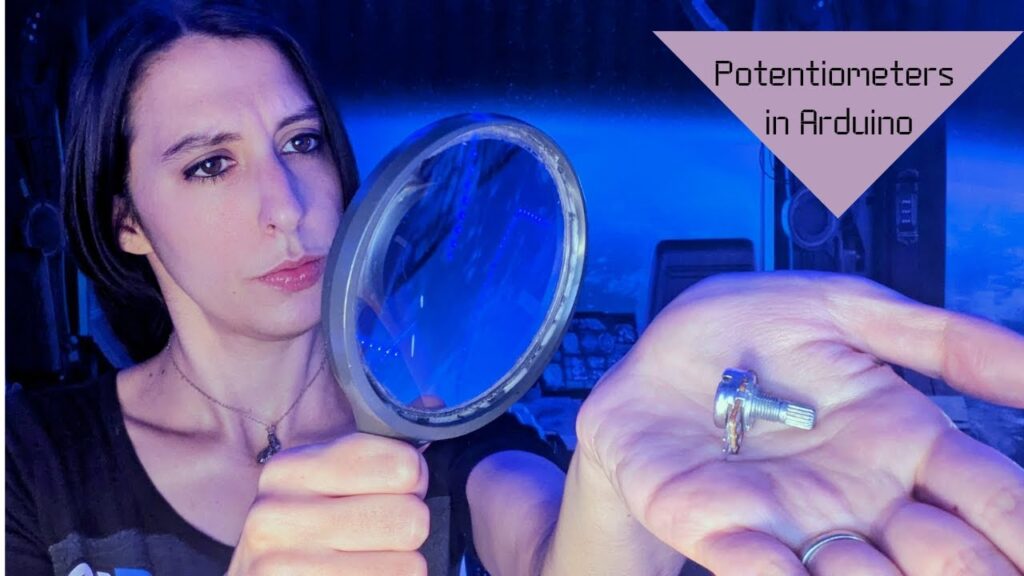Understanding Potentiometers: An Introduction to Variable Resistors
Potentiometers are an essential component in many electronic circuits. Whether in audio equipment, lighting controls, or even robotic systems, potentiometers play a crucial role in allowing us to precisely control resistance. In this article, we will dive deeper into the world of potentiometers, exploring what they are, how they work, and their significance in electrical applications.
What is a Potentiometer?
A potentiometer is a type of variable resistor. Unlike a regular resistor that has a fixed resistance, a potentiometer provides a single unit in a circuit where the resistance can be adjusted. This adjustment is made possible by changing the position of a wiper along a resistive element within the potentiometer. By doing so, the resistance value can be varied, allowing for precise control over electrical currents.
The Inner Workings of a Potentiometer
A potentiometer typically consists of three main components: a resistive element, a wiper, and electrical terminals. The resistive element is often made from graphite and is the material through which the electrical current flows. The wiper, connected to the central terminal, rotates as the knob of the potentiometer is turned. It tracks along the resistive element, altering the amount of resistance encountered by the current.
The two terminals on either side of the wiper are connected to the resistive element at different points. The resistance measured by the potentiometer varies based on the position of the wiper along the resistive material. As the knob is turned, the wiper moves, changing the resistance experienced by the electrical current passing through the potentiometer.
Working with Potentiometers
To use a potentiometer in a circuit, it is essential to understand how to connect it correctly. When connecting the potentiometer, one terminal should be connected to the ground, while the other terminal should be connected to a 5V power source. Additionally, the middle terminal, known as the mill terminal, needs to be connected to an analog pin.
By turning the knob, the resistance between the wiper and the terminal connected to the power source will change. This change in resistance causes the voltage provided by the middle terminal to vary between 0 and 5 volts. This voltage can then be mapped to a value between 0 and 1023, allowing for precise analog input in microcontrollers and other electronic systems.
Understanding Analog and Digital Signals
In order to delve into the world of Arduino, it is important to have a thorough understanding of analog and digital signals. The Arduino, equipped with a built-in analog to digital converter (ADC), plays a crucial role in this realm.
Analog Signals: Unbounded Possibilities
Analog signals, such as radio waves and sound waves, possess the uncanny ability to vary infinitesimally in their voltage, current, or any other physical quantity. They essentially lack limitations and can assume an infinite number of values. As a mere mortal living in this analog world, it is quite astounding to witness this attribute.
Digital Signals: Finite and Defined
On the other hand, digital signals are characterized by their distinct and finite nature. Unlike analog signals, digital signals can only assume a limited set of values. They are capable of embodying just two potential values, excluding infinity itself. It is unfortunate that I, as a human, was not blessed with synthetic life, confining me to this analog domain.
The Dominance of Digital Components
Despite the overwhelming presence of analog signals in the world around us, most electronic devices we interact with are predominantly composed of digital components. While some electronic components possess the ability to comprehend both analog and digital signals, many are restricted to understanding one or the other. For instance, microcontrollers primarily detect digital signals, which are often referred to as binary signals.
The Significance of Binary Signals
An exemplary manifestation of binary signals can be observed when using a push button. The task at hand is to determine if the button is pressed or not, or whether the LED is set to high or low when connecting jumper wires to 5V. For the Arduino, zero volts is denoted as binary zero, while five volts is represented as binary one. However, this narrow framework of binary signals is not always advantageous.
Bridging the Gap between Analog and Digital
In certain situations, it becomes essential to establish a connection between digital signals and their analog counterparts. To accomplish this, it is imperative to employ the appropriate pins on the Arduino. In a previous scenario, we connected a push button to a digital pin, while an analog pin was utilized to accommodate the photoresistor.
Understanding the distinction between analog and digital signals is crucial when working with the Arduino. By comprehending the strengths and limitations of each, one can effectively navigate the complexities of this digital world and harness its potential.
Understanding Analog and Digital Conversion
The push button and photoresistor are both electronic components that have different characteristics when it comes to values. The push button can only be pressed or not pressed, representing two distinct values. On the other hand, the photoresistor varies in value depending on the amount of light it receives. This is because it is directly affected by the intensity of the light hitting it.
The potentiometer, just like the photoresistor, is also a variable component. It works in a similar way to the photoresistor because it is essentially a resistor. This means that its resistance can change, allowing us to control the flow of current passing through it.
The Role of ADC
In order to handle these varying values, we need to rely on the Analog-to-Digital Converter (ADC). Analog-to-digital conversions are crucial because they enable us to convert analog signals, such as the varying values from the photoresistor and potentiometer, into digital values that can be easily processed by microcontrollers like Arduino.
ADC conversions depend on two main factors the ADC reference voltage and the resolution (or bit number).
Understanding Reference Voltage and Resolution
The ADC reference voltage is the maximum value that the ADC can convert. It sets the upper limit for converting analog signals into digital values. For example, if the reference voltage is set to 5V, any analog voltage higher than 5V cannot be accurately converted.
The resolution refers to the number of discrete values that can be produced over the range of analog values. This value is specified in the Arduino’s datasheet. For instance, the Arduino Uno has a 10-bit ADC, which means it can produce digital values ranging from 0 to 1023.
Applying the Knowledge
Let’s relate this back to our earlier discussion about the potentiometer. When we turn the knob on the potentiometer, the voltage provided by the middle terminal varies between 0V and 5V. This voltage is then mapped to a digital value between 0 and 1023.
The Arduino reads the analog voltage provided by the potentiometer’s middle terminal and converts it into a digital value using the ADC. Here, 0 represents 0V, and 1023 represents 5V. By understanding this mapping, we can effectively control the behavior of our project.
The Need for Digital-to-Analog Conversion
However, it’s important to note that the Arduino lacks a built-in Digital-to-Analog Converter (DAC). This means that if we want to control a component that requires an analog signal, such as an LED, we need to convert the digital values back into analog form.
Understanding analog and digital conversion, as well as the role of the ADC, is crucial in working with electronic components that have variable values. By utilizing ADC, we can accurately convert analog signals into digital values for easier processing. Additionally, we need to consider the need for Digital-to-Analog Conversion (DAC) when working with components that require analog signals.
Understanding Pulse Width Modulation (PWM)
Pulse Width Modulation (PWM) is a technique used by Arduino instead of a converter to simulate voltages. It involves creating a signal that switches between on and off states in a specific pattern. The duration of the on state, known as the pulse width, can be adjusted to achieve varying analog values.
Analog to Digital Conversion
When converting from analog to digital, the Arduino uses PWM to generate values between 0 and 1023. By adjusting the pulse width, the Arduino can simulate different analog values. For example, a pulse width of 0 will represent a digital value of 0, while a pulse width of 100% will represent a digital value of 1023.
Digital to Analog Conversion
Conversely, when converting from digital to analog, the Arduino uses a scale from 0 to 255. In this scale, a value of 255 indicates that the signal is always on, while a value of 0 indicates that the signal is always off. This conversion allows for a better visualization of the analog values.
Using a Potentiometer for Visualization
To better understand how PWM works, let’s connect a potentiometer to the Arduino and observe some raw data. Begin by hooking up the potentiometer to the breadboard. Connect the middle terminal of the potentiometer to the A0 pin on the Arduino, the leftmost terminal to ground, and the rightmost terminal to 5V.
Setting up the Serial Monitor
In the Arduino IDE, navigate to the “void setup” function and add the line “Serial.begin” to set up the serial monitor. In the “void loop” function, use the “analogRead(A0)” command to read the analog value from pin A0. You can then calculate the voltage based on this value and display it in the serial monitor.
Displaying Data in the Serial Monitor
To display the data in the serial monitor, add a delay of 500 milliseconds after the voltage calculation. This will ensure that the serial monitor updates at a readable pace. Once you upload the code to the Arduino, the serial monitor should automatically display the analog values. If it doesn’t, you can access the serial monitor by clicking on “Tools” and selecting “Serial Monitor,” or by using the shortcut Ctrl+Shift+N.
The Importance of Serial Monitor in Arduino Projects
Explaining the Code
When working with Arduino projects, one of the key elements is the serial monitor. It allows us to communicate with the Arduino board and monitor the data it produces. By turning the dial on the Arduino, the serial monitor prints out the incoming voltage in an amazing way.
Understanding Serial Communication
The code responsible for this communication is serial.begin(). This function sets the speed of communication using the baud rate. The baud rate measures how many times per second a signal changes or could change. In the default Arduino setting, the baud rate is set to 9600. However, it is possible to change this value within a certain range. For most applications, 9600 works well.
Reading Analog Data
To read the analog data from pin A0, the code uses the ‘Val’ variable. This variable reads in the analog data and stores it. Additionally, the ‘voltage’ variable is set as a float since it will be a decimal number. The maximum voltage range is 5, so the code calculates the voltage by multiplying the raw analog value by 5 and then dividing it by 1023, which is the maximum digital value.
Printing the Voltage
To display the voltage on the terminal, the code uses the serial.print function. This function will print out the voltage variable. To add clarity, the code also includes the use of serial.println, which adds a space and the word ‘volts’ on the next line. This prevents the data from appearing side by side and makes it easier for humans to read.
Implementing Delay
To ensure that the output is readable, the code includes the use of the delay function. This function prevents the output from printing out too fast, allowing our adorable little human brains to comprehend the data being displayed.
The serial monitor plays a crucial role in Arduino projects. It allows for communication between the Arduino board and a computer terminal, making it easier to monitor and understand the data produced. By understanding the code and its various functions, one can harness the power of the serial monitor for a wide range of applications.
Creating a Fast and Efficient LED Setup with Jumper Wires
When it comes to setting up an LED circuit, efficiency and speed are two crucial factors to consider. In this article, we will explore a more complex setup using jumper wires and various components to enhance our LED setup.
Setup Requirements
In order to achieve our desired LED setup, we will need six jumper wires, a resistor, an LED, and a potentiometer. These components will help us create a more advanced circuit that can deliver fast and efficient results.
LED Connection
To begin, we need to connect the LED to the circuit. Place one leg of the resistor in line with the longer leg of the LED. Remember, there is no significant difference between the plus and minus sides of the LED, but for best practice, connect the short leg to the minus side. The outer leg of the resistor should connect to pin nine on the board.
Potentiometer Integration
Next, we will integrate the potentiometer into our circuit. Connect the rightmost terminal of the potentiometer to the minus sign on the power rail. This will create a common ground for all the components. The middle terminal of the potentiometer should connect to A0 on the analog side of the board, while the leftmost terminal connects to 5V.
The Final Ground Wire
To ensure better management and a common ground, we need to add one more wire. Connect the minus side of the power rail to the ground. This final wire will streamline the circuit and provide a cohesive ground for all the components.
Improving Efficiency
By following these steps and using the appropriate components, you can create a LED setup that operates at maximum efficiency. The integration of the potentiometer allows for greater control and variability, while the additional wire from the power rail to ground improves management and overall performance.
The Importance of Efficient Component Connection
When it comes to connecting components in electronic projects, efficiency is key. Without proper planning and organization, the process can become time-consuming and complicated. One common practice to simplify component connection is using jumper wires. However, there is an even more efficient method that can save both time and effort.
Utilizing the Power Rail
By connecting components directly from the power rail to ground, we can eliminate the need for excessive jumper wires. Instead of connecting each component individually to the Arduino board, we can simply connect them to the power rail. This method streamlines the connection process and allows for easier accessibility.
Optimizing Code for Component Interaction
In order to fully utilize this efficient component connection method, it is important to optimize the code. By declaring variables and utilizing functions such as pin mode and the serial monitor, we can enhance the interaction between components.
Reading Values from the Potentiometer
One important aspect of component interaction is reading values from the potentiometer. By using the map function, we can accurately interpret the input from the potentiometer and output it to the LED and the serial monitor. This allows for effective dimming control of the LED and provides real-time feedback through the serial monitor.
Setting up the Code
To properly set up the code for this efficient component connection method, we need to declare constant integers for the LED pin and the potentiometer pin. In the setup section, we initialize the output to the LED pin and set up the serial monitor. In the loop section, we read the potentiometer pin and use the map function to determine the appropriate LED brightness level. The readings are then printed to the serial monitor, providing valuable information to the user.
The Importance of the Map Function in Electronics
When it comes to working with electronic components, one of the functions that frequently gets employed is the map function. This function is crucial as it allows us to convert digital values back to analog, which is necessary for various applications. In this article, we will delve deeper into the significance of the map function and how it helps us achieve the desired results.
Converting Digital to Analog
In the world of electronics, digital values are represented in numerical form, usually between the range of 0 and 1023. However, in order to interact with analog components such as LEDs, we need to convert these digital values back to analog, which typically operates within the range of 0 to 255. This is where the map function comes into play.
Utilizing the Analog Write Function
In order to convert the digital values to analog, we utilize the analog write function. This function takes two arguments: the LED pin we want to control and the value we want to write to that pin. By using the map function, we can ensure that the digital values are mapped to the appropriate analog range before being written to the LED pin. This allows us to control the brightness or intensity of the LED based on the input digital values.
Monitoring the Output
While working with the map and analog write functions, it is helpful to monitor the output to ensure that the desired results are being achieved. To do this, we can make use of the serial print and serial print line functions. By printing out the value being sent to the LED on the serial monitor, we can easily track and debug any issues that may arise during the circuit’s operation.
The Importance of Delay
Within the code, it is essential to include a delay to control the timing of the LED. In this case, a delay of 200 milliseconds has been implemented. Adding a delay helps to synchronize the LED’s actions or transitions, preventing any unexpected behavior. By choosing an appropriate delay value, we can ensure that the LED responds in the desired manner.
Expanding Knowledge with LEDs
Working with LEDs is a great way to enhance our understanding of electronics. They provide a practical platform to experiment with different functions and techniques. By mastering the use of the map function and understanding how it relates to analog values, we can create a variety of LED-based projects with customizable brightness levels, creating stunning visual effects.
Final Thoughts
While the map function may seem like just another tool in the electronics toolbox, its significance and applications should not be underestimated. By effectively utilizing this function, we have the power to convert digital to analog and control LEDs with precision. So, as you embark on your next electronic project, remember the power of the map function and the endless possibilities it brings.
Potentiometers are versatile components that offer precise control over resistance in electronic circuits. Understanding their functionality and how to connect them correctly is essential for anyone working with electrical systems. By harnessing the power of potentiometers, we can bend these resistors to our will, enabling us to create dynamic and adjustable circuits that meet our specific needs.
Enhancing your LED circuit with jumper wires and well-placed components can significantly improve its efficiency and performance. By carefully connecting the LED, potentiometer, and other necessary components, you can optimize your setup and achieve faster, more reliable results. So, go ahead and experiment with these techniques to dominate your LED circuitry!
Efficient component connection is crucial in electronic projects. By utilizing the power rail and optimizing the code, we can simplify the process and improve the functionality of our projects. By following the steps outlined in this article, you can effectively connect components and enhance the overall efficiency of your electronic projects.