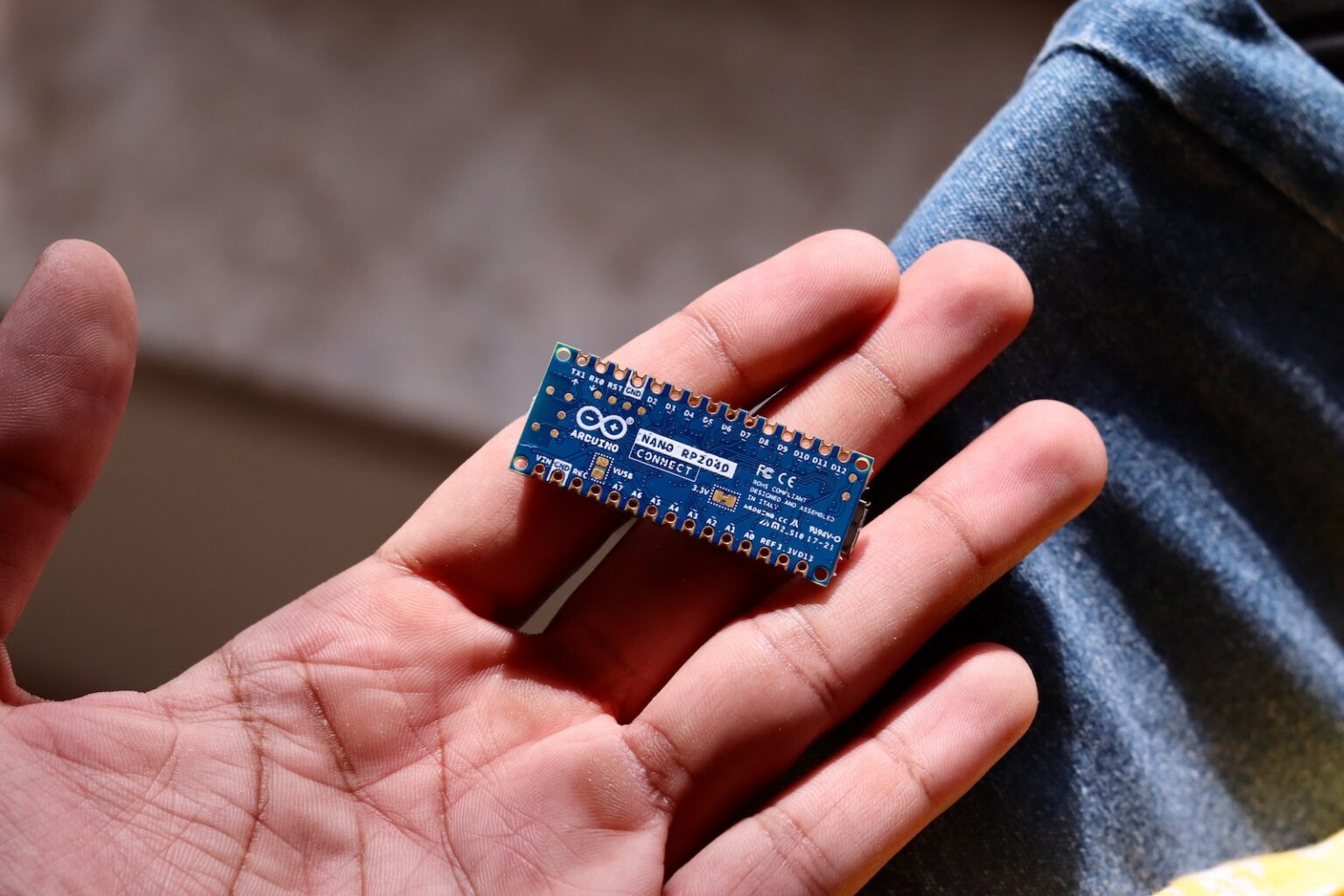Introduction
When developing software, it is crucial to have a clear understanding of what is happening within the code. Whether it is being displayed on the serial monitor or saved in a file for later analysis, having access to as much information as possible can greatly aid in troubleshooting and understanding the behavior of our code. However, as the code becomes more complex and functional, the abundance of information can become overwhelming and hinder the effectiveness of the logging process. Therefore, it becomes essential to find a way to modularize the output of the code in order to manage different phases of its life, especially in embedded systems.
The Importance of Logging in Software Development
The Concept of Logging
Logging is the process of recording events or messages from a software application for analysis and debugging purposes. It allows developers to have a deeper understanding of the code execution flow and enables them to identify and rectify issues more efficiently. In the case of ESP32, a popular microcontroller, logging mechanisms are readily available to aid in the development process.
Levels of Logging
In ESP32, there are five different levels of logging that developers can utilize based on their specific needs. Each level serves a different purpose and helps in communicating information effectively. The levels are as follows:
1. Verbose
This level is the most detailed one and prints out all available information along with additional details. It is useful when developers want to see the complete picture and have a comprehensive view of the code execution.
2. Debug
Debug level logging is an intermediate level that provides valuable insights without overwhelming the developer with excessive information. It helps in understanding the internals of the code and identifying potential issues.
3. Info
Info level logging focuses on providing essential information related to the software’s functioning. It acts as a survival guide by displaying critical details without flooding the log.
4. Warning
Warning level logging is used to highlight potential issues or anomalies that might require attention. It serves as a warning sign without disrupting the code flow or causing errors.
5. Error
The highest level of logging, Error, is used to report any unexpected errors or exceptional circumstances within the code. It helps in quickly identifying and resolving critical issues that may affect the functionality of the software.
Choosing the Right Level
Deciding which logging level to use depends on the specific stage of development or deployment. During the development phase, verbose or debug levels might be preferred to closely monitor the code execution and catch any potential errors. However, once the code is stable and functioning as intended, switching to info or warning levels might be more appropriate to avoid unnecessary log entries.
Implementing Logging in Code
To make use of the logging levels available in ESP32, specific functions can be utilized to display the desired messages or events. By incorporating these functions at strategic points in the code, developers can control what information is logged and at what level. This flexibility allows for effective debugging, troubleshooting, and monitoring of the software’s behavior.
Understanding Debugging with ESP32
Setting up Serial
To effectively debug your ESP32, it is essential to set up the serial connection. Begin by preparing the serial communication with the “Serial.begin(115200)” command. This sets the maximum communication speed for your code. Additionally, ensure that the debug output is set to true by using the “Serial.setDebugOutput(true)” command. This allows debugging information to be displayed on the monitor.
Logging Messages
Logging messages is a crucial aspect of debugging. There are various functions available for different levels of messages. One such function is “Log.v” which is used to print verbose messages. This can be helpful for providing detailed information. Another function, “Log.d”, is used to print debug messages. It is particularly useful for identifying and resolving any issues that may arise during the execution of the sketch.
Utilizing Warning and Error Levels
In addition to verbose and debug messages, there are functions available to handle warnings and errors. The “Log.w” function can be used when encountering a warning or an alert. For example, it can be useful in case of a malfunctioning component or an unexpected behavior. On the other hand, the “Log.e” function is used to handle errors. This allows you to identify and address any errors that occur during the execution of the code.
Choosing the Debug Level
Once you have set up the serial connection and familiarized yourself with logging messages, you can choose the debug level for your project. By default, the debug level is set to warning. However, you have the flexibility to adjust it according to your needs. To change the debug level, navigate to Tools and select “Debug Level”. Here, you can choose from different options such as ‘info’ or ‘none’. By modifying this debug level, you can control the amount of information displayed on the monitor, thereby customizing the debugging experience.
Understanding and utilizing debugging techniques with the ESP32 is crucial for identifying and resolving issues effectively. By setting up the serial connection, logging messages at different levels, and selecting the appropriate debug level, you can streamline the debugging process and ensure a smooth execution of your code.
The Importance of Message Compilation and Reload
In the world of computer programming, the process of compiling and reloading messages plays a crucial role in ensuring the smooth functioning of software applications. This article delves into the significance of message compilation and reload, shedding light on its various aspects and benefits.
Debugging and Information Printing
One of the primary reasons why message compilation and reload are essential is to facilitate debugging. When encountering errors or issues within a software program, developers often need to recompile and reload messages to identify and resolve the problem effectively. In addition to errors generated by the code written by developers, valuable information printed by the core system can also be found during this process. This information, including details such as frequency and other specificities, aids in the debugging process.
Enhancing Performance and Efficiency
Message compilation and reload also contribute to improving the overall performance and efficiency of software applications. By recompiling and reloading messages, developers can make necessary optimizations, eliminate redundant code, and implement performance-enhancing techniques. This proactive approach ensures that the application runs smoothly and efficiently, providing a seamless experience to users.
Adapting to Dynamic Changes
In today’s fast-paced technological landscape, software requirements and user demands can change rapidly. By integrating message compilation and reload practices into the development process, developers can easily adapt to these dynamic changes. When new features or updates are introduced, the ability to recompile and reload messages allows for quick implementation and deployment without disrupting the entire system.
Ensuring Compatibility and Compliance
Another significant aspect of message compilation and reload is ensuring compatibility and compliance with different platforms and standards. Software applications often need to function seamlessly across various devices and operating systems. By regularly recompiling and reloading messages, developers can ensure that their application remains compatible with emerging technologies and meets the required industry standards.
Logging plays a critical role in software development as it provides valuable insights into the code execution flow and aids in debugging and troubleshooting. With ESP32, developers have the luxury of utilizing different logging levels to match specific needs at various
The practice of message compilation and reload is of paramount importance in the field of software development. From facilitating effective debugging to enhancing overall performance, this process plays a crucial role in creating efficient and adaptable applications. By leveraging message compilation and reload practices, developers can ensure compatibility, compliance, and a seamless user experience. Embracing this practice as an integral part of the development cycle is essential for staying ahead in the ever-evolving world of technology.