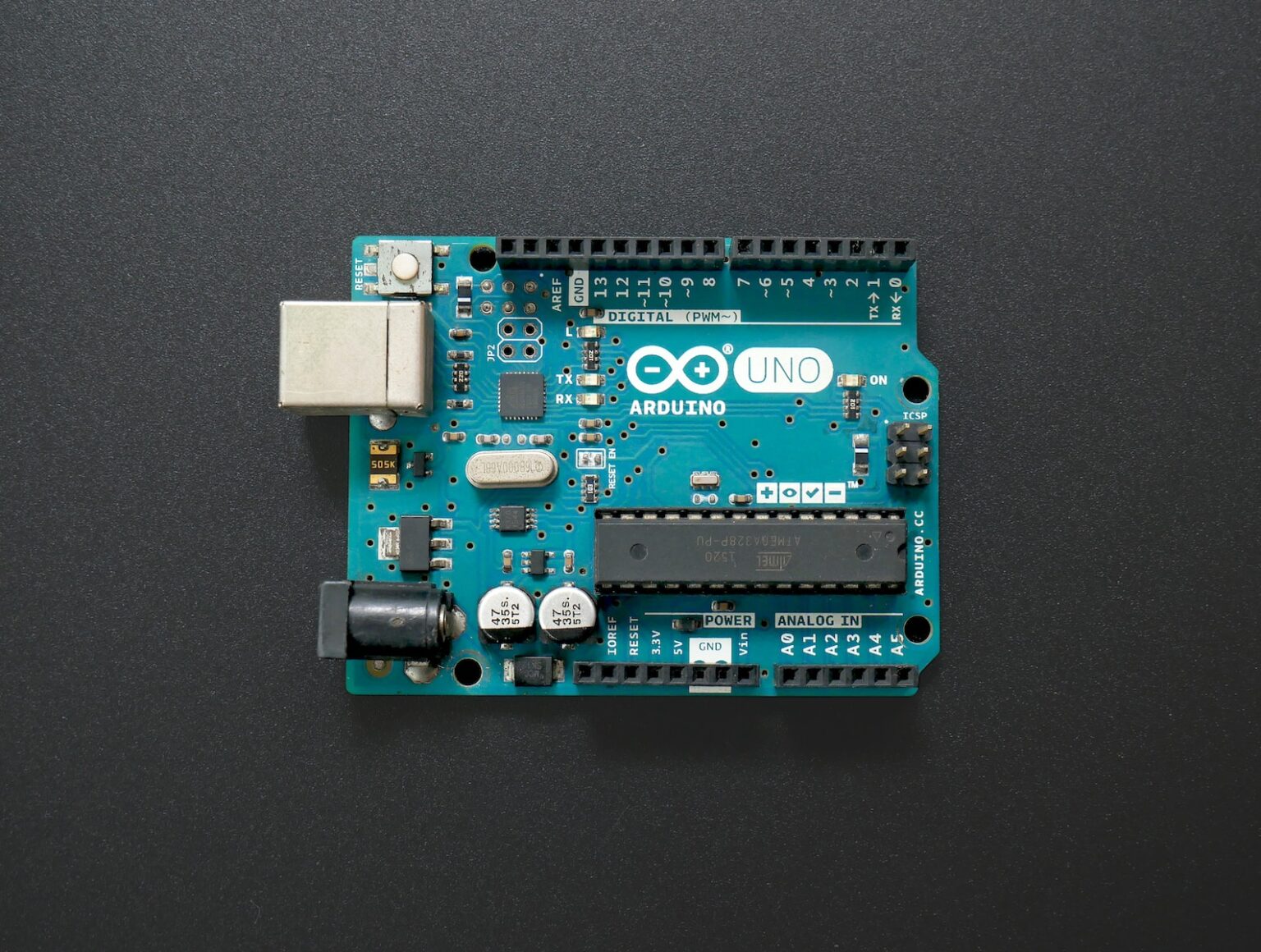The New Arduino R4: Introducing a Sleek and Convenient Upgrade
The All-New Arduino R4 Minima
The Arduino R4 Minima is the latest offering from the Eno Uno series. One of the standout features of this new board is its brand new color, which immediately catches the eye. However, before we delve into the details and differences, it’s important to note that there are not one, but two new Arduino R4 boards. The second one is known as the Arduino R4 Wi-Fi. Let’s start by examining the dimensions of the Arduino Minima, which remain unchanged from its predecessors, ensuring compatibility and ease of retrofitting it into existing housings.
A Refreshing Port Upgrade
One noticeable change in the Arduino R4 is the main port. Previously, it featured a big and bulky port, but now it has been replaced with a sleeker alternative. The Arduino R4 now sports a smaller and more advanced USB-C port. This move to USB-C is reminiscent of what the Raspberry Pi did a few years ago with the Raspberry Pi 4, and it’s a welcomed change. USB-C is not only more convenient, but it is also significantly smaller than the old USB-B port, making it a practical upgrade.
Introducing the Arduino R4 Wi-Fi
For those seeking wireless connectivity, the Arduino R4 Wi-Fi is the perfect choice. This variant comes equipped with a built-in Wi-Fi module, allowing for seamless wireless communication. The inclusion of Wi-Fi opens up a whole new realm of possibilities for projects, as it enables remote programming and data transmission. Whether you’re looking to create IoT devices or connect to the internet effortlessly, the Arduino R4 Wi-Fi has got you covered.
The Espresso Esp32: More Than Just a Wi-Fi Module
Funny enough, the Wi-Fi module that is commonly referred to as the Espresso ESP32 is actually an Espressive ESP32 which can be used as a standalone microcontroller in the form of an ESP32 NodeMCU version, which is also capitalizing on the espresso chip. Arduino is utilizing this ESP32 to provide Bluetooth as well as Wi-Fi capabilities. So, essentially, you can buy this ESP32, which is a standalone microcontroller on its own, solely for the purpose of Wi-Fi and Bluetooth functionalities.
Showcasing Arduino’s Struggle with Wireless Connectivity
The fact that Arduino has incorporated the ESP32 into its boards highlights the challenges that come with wireless connectivity. It’s nice to have Wi-Fi and Bluetooth capabilities on a standard Uno board. However, the fusion of the ESP board into the Uno, creating a bulky hybrid, is likely one of the reasons why we see very few Arduino boards incorporating Wi-Fi and Bluetooth from the beginning.
But the ESP32 WiFi module introduces a new port known as the R4 Wi-Fi. This port, located on the right end corner, was established by Sparkfun for easy connection of sensors and other educational boards. It provides a quick setup without the need for establishing I2C communication via jumper cables, which can be unreliable for high-frequency communication.
Unveiling the Giant LED Matrix
Lastly, we cannot overlook the Wi-Fi module’s feature of a giant LED matrix. At first glance, it may appear gimmicky as it may not be widely used in real products or use cases. However, it is crucial to remember that Arduino is primarily intended for educational purposes. Makers, students, and educational institutions often use Arduino for quick prototyping or to teach the fundamentals of electronics.
Comparing Arduino Boards: Uno R3, Uno R4 Minima, and Uno R4 Wi-Fi
Just want to display something in a simple way: it’s nice to have this Matrix on board and not the need to connect any kind of external Matrix, which is not just blocking a lot of ports. But, of course, the capability of having this onboard is making it much more likely that it is actually used compared to an external LED Matrix.
Price Comparison
Let’s first take a look at the prices of these Arduino boards. The Arduino Uno R3 comes at 24 Euros. Now, maybe this price will decrease in the future for the Uno R4 Minima. Currently, we have to pay 18 Euros for it, which is basically a huge decrease from those 24 euros and is highly appreciated to make Arduino, which is a great board itself, more competitive against other options.
Like the esp32 as a node MCU version, the most interesting, in my opinion, is the R4 Wi-Fi, because this one is priced at 25 Euros. While you could argue that it’s a bit more expensive than R3, you have to take a look at the extra features and capabilities you get besides this LED Matrix, which is certainly creating some extra cost. You also have the Wi-Fi, Bluetooth, and a bunch of other new features and more power, which we will dig into in a second.
Features and Capabilities
When comparing the Uno R3, Uno R4 Minima, and Uno R4 Wi-Fi, it is essential to consider the unique features and capabilities each board offers. The R4 Minima may have a lower price tag, but it lacks the Wi-Fi and Bluetooth functionality. On the other hand, the R4 Wi-Fi provides these wireless capabilities, giving you expanded possibilities for connectivity.
Additionally, the R4 Wi-Fi offers increased processing power compared to the R3. This means you can handle more complex tasks and run more demanding programs on the board. If you require these advanced capabilities, the slightly higher price of the R4 Wi-Fi may be worth it.
Considerations for Usage
Another factor to consider when choosing between these Arduino boards is your specific usage requirements. If you need a compact and budget-friendly option, the Uno R4 Minima can be a suitable choice. It is great for simple projects where Wi-Fi and Bluetooth connectivity is not necessary.
However, if you plan to develop projects that involve wireless communication or require more processing power, the Uno R4 Wi-Fi would be the better pick. The additional features it offers make it a versatile option for a wide range of applications.
Introducing the Arduino Uno R4 Wi-Fi: A Great Deal with Exciting Features
Arduino has been a popular choice among makers and hobbyists for its versatility and affordability. One of the latest additions to the Arduino family is the Arduino Uno R4 Wi-Fi. In this article, we will explore the exciting features of this board and why it is a great deal for any Arduino enthusiast.
Enhanced Connectivity
The Arduino Uno R4 builds upon the connectivity options of its predecessor, the R3. With i2c, SPI, and UART already available on the R3, the R4 takes it up a notch by introducing CAN Bus connectivity. While CAN Bus may be unfamiliar to many in the maker scene, it plays a crucial role in the automotive industry. The CAN Bus is widely used for onboard communication in vehicles, making the Arduino Uno R4 a valuable tool for automotive projects.
Unleashing the Potential of CAN Bus
By incorporating CAN Bus into the Arduino Uno R4, a world of possibilities opens up for makers. With the ability to connect and communicate with various car components, whether in traditional combustion engines or electric vehicles, you can now integrate automotive technology into your projects. Imagine being able to use sensors, actuators, and other car-related components to create innovative and interactive projects. The Arduino Uno R4 Wi-Fi paves the way for exciting advancements in automotive electronics.
More Capabilities at an Attractive Price
Aside from its enhanced connectivity options, the Arduino Uno R4 Wi-Fi comes packed with additional features that make it an attractive choice for Arduino enthusiasts. The board features a built-in LED matrix for visual feedback, a USB-C port for easier connectivity, and many more improvements. Considering the added capabilities and the price tag of just 25 bucks, the Arduino Uno R4 Wi-Fi offers great value for money. While other options like the esp32 or esp8266 may be more affordable, the Arduino Uno R4 Wi-Fi stands out for its versatility and compatibility with automotive applications.
The New R4 Boards: Major Changes in Voltage Acceptance
There have been major changes in the latest Arduino R4 boards, particularly in terms of voltage acceptance. While the previous R3 boards were able to accept up to 12 volts recommended or 20 volts maximum, the new R4 boards can now accept up to 24 volts. While this increase may seem minor, it is actually very significant, as 24 volts have become the standard power level for industrial applications.
Industrial Applications and Arduino Integration
With the capability of supplying the Arduino with 24 volts, it becomes much easier to integrate it into existing industrial applications. Many PLCs and industrial sensors are already supplied with 24 volts, so having an Arduino that can operate at this power level allows for seamless integration. Whether you want to use the Arduino as an extension of your existing industrial application or incorporate industrial components into your project, the compatibility with 24-volt power supplies makes it much easier.
Logic Levels and Voltage
Although the voltage acceptance has increased to 24 volts, it’s important to note that the logic level of the Arduino remains the same at 5 volts. Therefore, it’s crucial not to send 24 volts directly to the Arduino’s GPIO pins, as it will damage them. The increase in voltage acceptance is solely for power supply compatibility, not for changing the logic level.
Integrated Op Amp: Boosting Weak Signals
In addition to the changes in voltage acceptance, the new R4 boards also come with an integrated operational amplifier (op amp). This op amp can be utilized to amplify weak signals from sensors, making it ideal for projects that require signal amplification. Instead of relying on external amplifiers, the Arduino now has a built-in solution that can be easily utilized.
GPIOs and Analog Ports
The R3 boards came with 14 GPIOs and six additional ADC ports for analog inputs. The new R4 boards retain these 14 GPIOs for digital communication and also keep the six analog ports directly connected to the ADC. However, there is an additional port introduced in the R4 boards, known as the digital-to-analog converter (DAC). One of the analog ports can be used as a DAC port, enabling digital-to-analog conversion.
The new Arduino R4 boards bring significant changes with increased voltage acceptance and the inclusion of an integrated op amp. These changes open up new possibilities for industrial integration and signal amplification in projects. With the compatibility with 24-volt power supplies, the Arduino can seamlessly fit into existing industrial applications or utilize industrial components in new projects.
Arduino R4: A Major Upgrade in Processing Power and Storage
Processing Power: Moving from 8-bit to 32-bit Structure
The latest version of Arduino, the R4, comes with significant improvements in processing power. Unlike its predecessor, which had an 8-bit structure, the R4 now operates on a 32-bit structure. This upgrade provides users with a considerable boost in processing capabilities.
Increase in Clock Speed for Wi-Fi and Minima
In addition to the change in structure, the Arduino R4 also offers a significant increase in clock speed. The Wi-Fi component now operates at a clock speed of 48 megahertz, compared to the previous 16 megahertz. Similarly, the clock speed for the Minima has been upgraded to 48 megahertz as well.
Expanded Memory and Storage Capacity
One of the major drawbacks of previous Arduino models was the limited memory and storage capacity. However, the R4 addresses this issue by providing a substantial increase in both areas. While the Uno R3 offered 32 kilobytes of storage and 2 kilobytes of RAM, the R4 version now boasts 256 kilobytes of storage and 32 kilobytes of RAM. This upgrade allows users to tackle more complex coding tasks and eliminates the need to worry about running out of memory or storage space.
Enhanced EEPROM Capacity
Not only does the R4 offer improvements in storage and processing power, but it also features a significantly increased EEPROM capacity. The EEPROM, which was previously limited in size, has now been expanded to accommodate larger amounts of data. This upgrade is particularly beneficial for those who require extensive data storage and retrieval capabilities.
Implications for Coding and Documentation
With the enhanced storage and memory capacity of the Arduino R4, coding and documentation become more streamlined and efficient. Developers no longer need to be concerned about optimizing their code to save storage space. This means that comments and annotations can be included within the code without worrying about resource constraints. This is particularly advantageous for collaborative projects, as it allows multiple team members to easily understand and modify the code.
The Arduino R4 represents a significant upgrade in processing power and storage capacity. The transition from an 8-bit to a 32-bit structure, coupled with the increased clock speed, provides users with a more powerful and efficient platform. The expanded memory and storage capacity offer greater flexibility in coding and documentation, making the R4 an ideal choice for a wide range of applications.
An Overview of the New Arduino Uno Boards
The latest release from Arduino includes new Uno boards with improved features and wireless connectivity options. With a reasonable price, these boards aim to cater to the needs of a wide range of users. Let’s take a closer look at what these boards have to offer.
Wireless Connectivity
One of the significant upgrades in the new Arduino Uno boards is the inclusion of wireless connectivity. While the previous R3 and Minima models lacked Wi-Fi capabilities, the latest Uno now supports both Wi-Fi and Bluetooth. With 2.4 gigahertz Wi-Fi and Bluetooth compatibility, users can enjoy seamless connections and enhanced convenience. It is worth mentioning that Wi-Fi compatibility comes at an additional cost of 25 Euros, but considering the integration of esp32 and other features, the price is justifiable.
Highly Functional Uno
The introduction of a Wi-Fi capable Uno at an affordable price is a positive step forward for Arduino. Alongside wireless connectivity, the new Uno comes packed with a multitude of additional features. These include an LED Matrix, more processing power, increased storage capacity, an operational amplifier, and improved digital-to-analog converter. The board also offers a variety of new ports, expanding the options for users.
Arduino’s Expansion
Although it may seem that Arduino has not fully embraced the world of wireless connectivity, the release of the Wi-Fi capable Uno shows progress. It is evident that Arduino recognizes the importance of Wi-Fi connectivity and its potential applications. By incorporating this feature into the Uno, Arduino has ensured a wider range of compatible projects and increased user convenience.
The introduction of the Arduino R4 series showcases the constant evolution and innovation within the Arduino community. With the sleek and compact design of the Arduino R4 Minima, and the wireless capabilities of the Arduino R4 Wi-Fi, Arduino enthusiasts are sure to find the perfect board for their projects. The shift to USB-C brings a new level of convenience and compatibility, making it easier than ever to connect and program these boards. Whether you’re a hobbyist or a professional, the Arduino R4 series is undoubtedly a step in the right direction.
The Arduino Uno R3, Uno R4 Minima, and Uno R4 Wi-Fi cater to different needs and budgets. The R3 is a reliable choice at a reasonable price, while the R4 Minima offers a more affordable option without wireless connectivity. If you require advanced features and wireless capabilities, the R4 Wi-Fi provides an excellent solution, despite its slightly higher price tag. Consider your specific project requirements and make an informed decision based on the features and capabilities that matter most to you.
The Arduino Uno R4 Wi-Fi is a significant upgrade from its predecessor, offering enhanced connectivity and exciting new possibilities. By bringing CAN Bus to the maker scene, Arduino opens up avenues for creative projects involving automotive technology. With a multitude of features and an affordable price point, the Arduino Uno R4 Wi-Fi is undoubtedly a great deal for any Arduino enthusiast. So, if you’re looking to dive into the world of automotive electronics or simply expand your Arduino capabilities, the Arduino Uno R4 Wi-Fi should be on your radar.
The new Arduino Uno boards provide an exciting upgrade to the world of microcontrollers. With the addition of wireless connectivity options, improved features, and an affordable price, Arduino has successfully catered to the needs of its users. The LED Matrix, enhanced processing power, increased storage, and additional ports make these boards a versatile choice for various projects. While there may still be room for improvement and expansion in terms of wireless capabilities, Arduino has taken a positive step with the Wi-Fi capable Uno. Share your thoughts on these new boards in the comments and let us know how you envision utilizing the wireless connectivity feature.