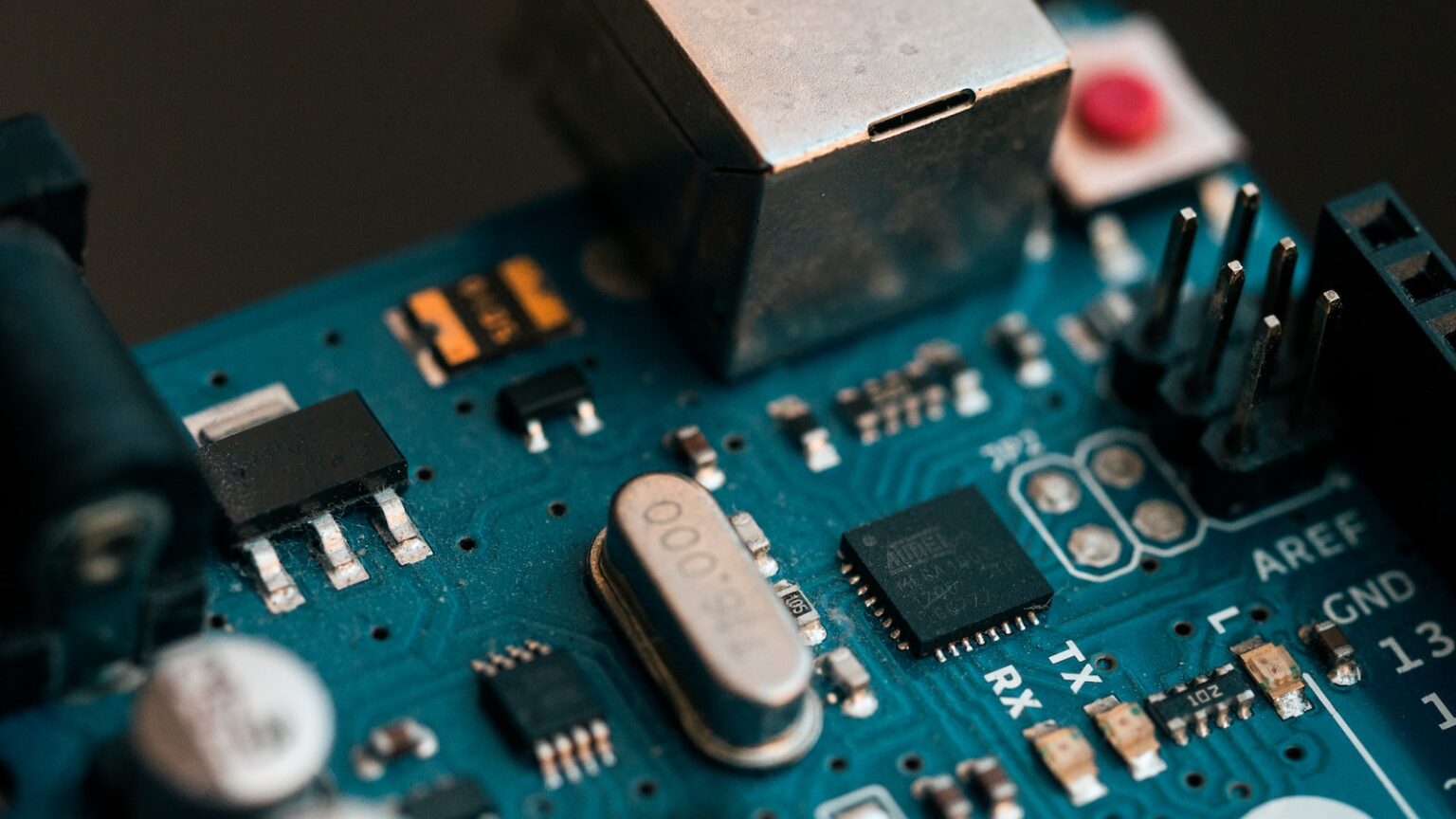Arduino Workshop – Chapter Two – Using Digital Pins
Introduction
In this article, we will explore the concept of writing variables directly to output in programming. This handy technique allows us to control various components and devices using the digital write function. By utilizing this feature, we can achieve more flexibility and control in our programs.
The Basics of Digital Signals
Digital devices like microcontrollers and computers are designed to work with digital signals. But what exactly is a digital signal? It is a signal that can only have two states: on or off, represented by binary numbers 1 or 0. By grouping these ones and zeros together, complex data can be created. In the case of a digital pin, it can have either a high or low state, which corresponds to outputting 5 volts or 0 volts, respectively.
Using Digital Signals to Control Devices
The voltage output by a digital pin can be used to control various devices, such as motors, LEDs, and transistors. However, it is important to note that while the voltage can reach 5 volts, the current that the pin can output is relatively small. For example, the Arduino, a popular microcontroller, has a maximum current rating of 25 milliamps (mA), with an absolute maximum rating of 40 mA.
Limitations in Controlling High Current Loads
Due to the limited current output of digital pins, controlling high current loads, such as powerful motors, is not feasible. These loads require a significantly higher current than what a digital pin can provide. Attempting to do so can cause damage to the microcontroller or result in unreliable operation.
Alternatives for High Current Control
To control high current loads, additional components such as transistors or relays are needed. These components act as switches, allowing the microcontroller to control the larger current required by the load. The digital signal from the microcontroller can trigger the transistor or relay, which then allows the high current to flow through to the load.
Ensuring Safe Operation
When working with high current loads, it is important to consider safety precautions. Properly sizing the transistors or relays is crucial to ensure they can handle the desired current. Additionally, adequate heat dissipation measures should be employed to prevent overheating.
Understanding Digital Inputs and Outputs
When working with electronic circuits, it is important to understand the difference between digital inputs and outputs. The way these components function can greatly impact the performance and longevity of your devices. Let’s take a closer look at how digital inputs and outputs work.
Digital Outputs
A digital output is a component that controls whether the voltage connected to a pin is high or low. This can be achieved using transistors, switches, or relays. The output can be either a high signal (usually five volts) or a low signal (usually zero volts). By manipulating these signals, we can control various load devices.
For example, if you want to turn on an LED, you would connect its positive pin to a high signal and its negative pin to a low signal. This will allow current to flow through the LED, illuminating it. It is important to use the correct voltage levels for your digital outputs to prevent damage to the components.
Digital Inputs
A digital input, on the other hand, detects whether the voltage connected to a pin is high or low. This is often used in circuits that require user interaction, such as buttons. When a button is pressed, it can output a low signal, indicating the press. When the button is released, it can output a high signal, indicating its release.
This type of logic, known as active low logic, is commonly used in electronic circuits. By understanding how to use digital inputs effectively, we can create more intricate and responsive circuits.
Utilizing Variables for Better Code
As we delve deeper into the world of electronics and coding, we can employ variables to make our code more flexible and reusable. By defining pins using variables, we can easily modify our code to work with different components or circuits.
In the earlier stages, we directly used pin numbers in our functions. However, by using variables, we can easily change the pin assignments without rewriting the entire code. This allows for more efficient and organized programming, especially when working on complex projects.
Setting up the Code
Before we dive into coding, it’s important to ensure that we have everything in place. Let’s start by creating two variables: LED_pin and button_pin. For our LED, we will connect it to pin 3, so we set LED_pin equal to 3. Similarly, our button will be connected to pin 2, so button_pin is equal to 2.
Informing Arduino About the Pin Modes
Currently, Arduino is unaware of the components connected to pins 2 and 3. We need to inform Arduino about their functionality – whether they are inputs or outputs. To do this, we utilize the void setup function.
In Arduino, void setup runs once and only once. It is ideal for initializing our code. Within the setup function, we need to use the pinMode function. This function sets the pin mode for a specific pin.
Defining the LED Pin Mode
In our previous example (hello world), we set the pin mode for our LED as pin 3. However, this time we will use the variable LED_pin instead of the specific pin number. So, when the code reaches this point, Arduino looks into the container that holds LED_pin and finds the value 3. It then sets pin 3 as an output.
By using variables instead of hardcoded values, our code becomes more flexible and easier to modify in the future.
Controlling the Components
Now that we have informed Arduino about the pin modes, we can control the components connected to those pins. We can easily turn on or off the LED and read the state of the button.
To control the LED, we use the digitalWrite function. By passing the LED_pin variable and the desired state (HIGH or LOW) as arguments to this function, we can turn the LED on or off.
To read the state of the button, we use the digitalRead function. By passing the button_pin variable as an argument to this function, we can determine whether the button is pressed or not.
Understanding Pin Mode and Input Pull Up
When working with circuits and electronic components, it is essential to understand the different pin modes and input options available. In this article, we will take a closer look at pin mode and introduce a special type of input called “input pull up.”
Why Input Pull Up?
Standard input pins on devices like the Audrina are highly sensitive to changes in the surrounding environment. These changes can result in uncertain signals, making it challenging to obtain accurate readings. When the switch is open, the pin is not connected to anything, and there is no set voltage on it. As a result, the input value on that pin fluctuates, leading to random readings.
The Role of Input Pull Up
Input pull up is a technique used to ensure a stable and reliable input signal. By using input pull up, we can eliminate the random fluctuations caused by an open circuit. The pull-up resistor acts as a “virtual connection” that maintains a steady voltage on the pin, preventing it from floating. This ensures that the input signal remains constant even when the switch is open.
How Does Input Pull Up Work?
To understand the working of input pull up, let’s revisit the whiteboard circuit drawing we discussed earlier. Just like before, we have an LED and a button. However, instead of a standard input, we will be using input pull up for the button pin.
When the switch is closed, it connects the button pin to ground, creating a path for current flow. This results in a LOW input value. On the other hand, when the switch is open, the pull-up resistor ensures that the button pin is connected to the HIGH voltage, maintaining a constant input value. This way, we can clearly differentiate between the ON and OFF states of the switch.
Benefits of Using Input Pull Up
By utilizing input pull up, we can achieve a stable and consistent input signal. This is especially crucial when working with sensitive circuits or devices that require precise readings. The elimination of random fluctuations ensures accurate data interpretation and reliable operation of the circuit.
Understanding pin mode and input pull up is essential for successful circuit design and implementation. By employing input pull up, we can maintain a steady input signal, leading to improved performance and reliability.
Understanding the Function of a Pull-up Resistor
When it comes to electrical circuits and ensuring smooth functionality, the concept of a pull-up resistor plays a crucial role. In this article, we will dive into the details of what a pull-up resistor is, its significance, and how it can be used effectively in circuitry.
Defining a Pull-up Resistor
A pull-up resistor is a component in an electronic circuit that is used to maintain a stable voltage level when a switch or button is not active. It essentially “pulls up” the voltage level at the input to ensure that it is at a positive state when not being pressed or activated.
Working of a Pull-up Resistor
By connecting a pull-up resistor between the input pin of a microcontroller and the power supply voltage (usually 5V), a stable base voltage is created. When the switch or button is not pressed, the input pin is pulled high, registering a positive voltage value. On the other hand, when the switch is activated, it connects the input pin to ground, resulting in a low or zero voltage level.
Utilizing a Pull-up Resistor
To implement a pull-up resistor, it can be either physically added to the circuit or configured within the microcontroller itself. One approach involves using a separate physical resistor, which is connected between the input pin and the power supply voltage. Another method involves utilizing the internal pull-up resistor available within the microcontroller, which can be enabled through code.
Implementing a Pull-up Resistor with Code
When programming the microcontroller, instead of simply designating the input pin, an input port is used. This configuration allows the code to set up and enable the internal pull-up resistor. By following this method, the pull-up functionality is embedded within the chip itself, eliminating the need for an external physical resistor.
Operational Example
Let’s consider a practical example to better understand the working of a pull-up resistor. Imagine a circuit where an LED is connected to a pin on the microcontroller. When the switch connected to the same pin is pressed, the LED turns off, and when the switch is released, the LED turns back on.
This behavior is achieved using active low logic, where the switch connects the input pin to ground, resulting in a low voltage or zero state. By designing the circuit and code in this manner, the internal pull-up resistor within the microcontroller is utilized, ensuring smooth functionality.
Introduction: Understanding Active Logic and Pulldown Resistor
In the world of electronics, active logic and pulldown resistors play a crucial role in ensuring the proper functioning of various components. While it is possible to use an external resistor as a pulldown resistor, it is not always necessary. Active logic, on the other hand, is widely used and highly efficient, especially when it comes to buttons and similar devices. In this article, we will explore the cleanest and most efficient approach to implementing active logic, focusing on turning an LED on or off based on button input.
Setting Up the Code
Before delving into the details, it is important to have the code set up correctly. This includes declaring the necessary pins and defining global variables. By ensuring the initial setup is properly executed, we can proceed to the main task with ease.
Implementing Active Low Logic
The goal here is to turn the LED on when the button is not pressed and off when it is pressed. This can be achieved effortlessly, thanks to active Low logic. Active Low logic means that when the button is pressed, it will output a zero or connect the pin to ground. Conversely, when the button is not pressed, the pull-up resistor will ensure a high output. This allows for the straightforward implementation of the desired behavior.
Achieving the Desired Outcome
Now that we understand the concept of active Low logic, let’s focus on achieving our goal. There are multiple ways to accomplish this in code, but we will explore the cleanest and most efficient approach. By following these instructions, you can easily replicate the desired outcome.
The Use of Local Variables in Programming
In programming, there are many different ways to perform a task, and no one way is considered the absolute best way. However, in this article, we will explore a simple and modular method that is easy to expand upon. This method involves the use of local variables, which allow us to store and manipulate data within a specific scope.
Initializing the Variable
The first step in implementing this method is to declare a variable inside a loop. This loop, known as the “void loop,” is responsible for iterating over and over again. Within this loop, we will declare a variable called “button state,” which will be used to store the state of our button.
Using the Polling Method
Next, we will employ a method called “polling” to continuously check the state of the button. Unlike triggering only when the button is pressed, this method iterates rapidly, checking the button state hundreds of thousands or millions of times per second. By doing so, we can ensure that any changes in the button state are detected promptly.
To implement this polling method, we will compare the button state variable to the state of the input pins. We can use the “digitalRead” function to achieve this. Digital read follows the same formatting and syntax as other variables in programming, typically using all lowercase letters. In this case, we will provide the function with one argument: the pin from which we are reading the input, which in this case is the button pin.
Storing the Pin Value
After retrieving the value of the pin using the digitalRead function, we can store it in a variable. This allows us to manipulate the value and perform various actions based on its state. For example, we can use an if statement to check if the button is pressed or released, and execute specific code accordingly.
Now that we have obtained the value of the pin and stored it in a variable, we can proceed to utilize it in our programming logic. Whether we want to control other components, trigger certain events, or perform calculations based on the button state, the possibilities are endless.
Writing to the Button
When using the digital write function, we need to provide two arguments within the brackets. Firstly, we select the pin to which we want to write a value. This pin can represent an LED, a motor, or any other digital component. Secondly, we specify the value we want to write, which can be either high or low.
Utilizing Variable Button State
One advantageous application of writing variables directly to output is with the use of the variable “button state”. This variable can hold a value of 1 or 0, representing high or low respectively. By assigning the button state variable to a pin, we can easily control the state of that pin. This functionality becomes particularly useful when updating the state of multiple LEDs simultaneously.
Uploading and Testing
Once we have written our code and added the necessary semicolons to the end of each line, we are ready to upload our program. Before doing so, it is crucial to ensure that the correct board and serial port are selected. This ensures that the program will run on the intended device without any issues. After uploading, we can monitor the output in the debugging area. Any errors will be displayed in orange, while a successful upload will be indicated by a success message.
Advanced Applications
The ability to write variables directly to output provides a solid foundation for more complex systems. In future chapters, we will have the opportunity to delve into decision making and logic. One interesting application is the creation of a toggle switch. By programming the switch to alternate between two states with each press, we can achieve a more intricate level of control. However, before exploring these advanced concepts, it is essential to master the basics of digital write and digital functions.
While digital signals are efficient for controlling many devices, their limited current output restricts their use in controlling high current loads. To overcome this limitation, additional components like transistors or relays are needed. Understanding the capabilities and limitations of digital signals is essential for successfully designing and implementing electronic projects.
Understanding digital inputs and outputs is crucial when working with electronic circuits. By grasping the concepts discussed in this article, you can effectively control load devices and create interactive circuits. Additionally, utilizing variables in your code can greatly enhance its flexibility and reusability. So, the next time you embark on an electronics project, remember the importance of digital inputs and outputs, and make use of variables to streamline your code.
By properly setting up our code and informing Arduino about the pin modes, we can effectively control the components connected to the respective pins. Using variables instead of hardcoded values adds flexibility and makes our code more manageable. With these foundations in place, we can now dive into more advanced projects and unleash the full potential of Arduino.
The concept of a pull-up resistor is essential in maintaining stable voltage levels and ensuring optimal circuit performance. By understanding its function and implementing it correctly, engineers and hobbyists can design circuits that effectively respond to switches and buttons, guaranteeing reliable and accurate outcomes.
Active logic and pulldown resistors are essential components in electronic circuits, particularly when working with buttons or similar devices. By utilizing active Low logic, we can easily control the behavior of LEDs based on button input. While there are various approaches to achieving this, following the cleanest and most efficient approach ensures optimal results. So, whether you are a beginner or an experienced programmer, implementing active logic can be a straightforward and rewarding task.
Using local variables in programming provides us with a flexible and efficient way to store and manipulate data within a specific scope. By implementing the method described above, we can easily monitor and react to changes in the state of a button. Whether you are a beginner or an experienced programmer, this method can be easily adapted and expanded upon to suit your specific needs. So why not give it a try and see what you can achieve with local variables?
Writing variables directly to output is a powerful tool in programming. By using the digital write function, we can control various components and devices with ease. The integration of variable button state adds an extra layer of flexibility to our programs. As we progress in our learning journey, we will discover more advanced applications and dive into the realm of decision making and logical flow. But for now, let’s focus on mastering the fundamentals and harnessing the potential of digital write and digital functions.