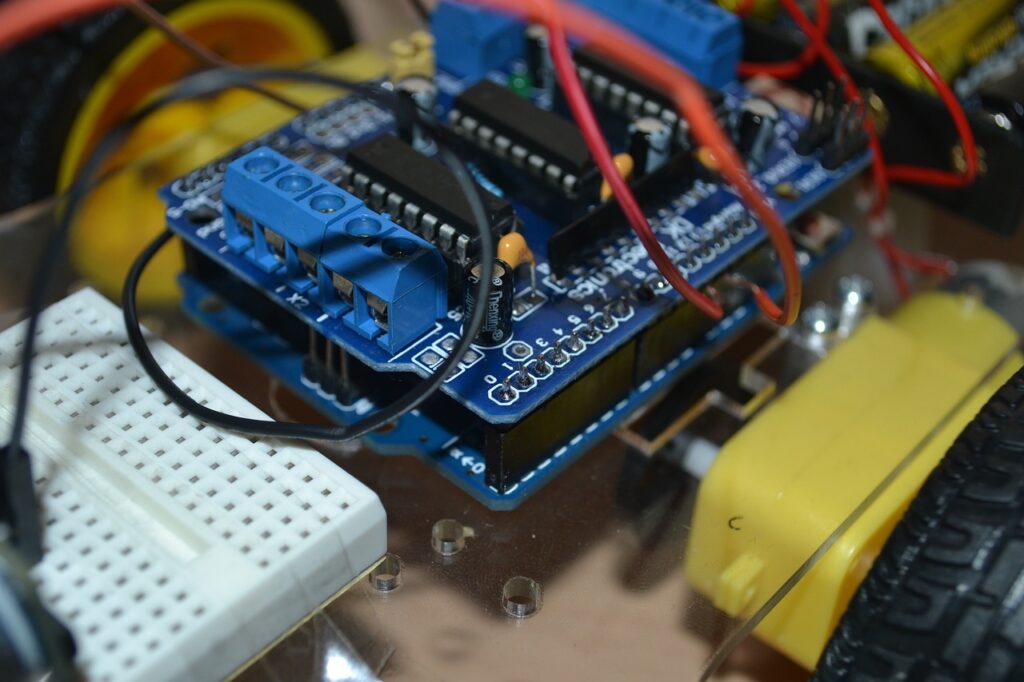Arduino Workshop – Chapter Three – SWITCH CASE Statements
Using Switch Cases to Simplify Decision Making
When it comes to decision making in programming, the traditional “if-else” statements can sometimes become complex and cumbersome. However, there is a better alternative using switch cases. Switch cases allow you to handle multiple possible outcomes or cases based on the results of a variable or value. In this article, we will explore how switch cases can be implemented to simplify decision making in your code.
The Drawbacks of Using Multiple If Statements
If you have a single event that can have multiple different outcomes, using a long list of if statements to compare the same values can become tedious and inefficient. Let’s say you have a variable that can range from 0 to 9, and you want to execute different actions for each possible value. Writing a series of if statements for each value can quickly lead to a convoluted and hard-to-read code snippet.
The Syntax of a Switch Case
To simplify decision making and make your code more readable, you can utilize a switch case statement. The syntax of a switch case is as follows:
Switch(variable) {
Case value1:
// code to execute if variable equals value1
Break;
Case value2:
// code to execute if variable equals value2
Break;
Default:
// code to execute if variable doesn’t match any cases
}
By using a switch case, you can simplify your decision-making process and make your code more elegant and understandable.
Applying Switch Cases in Practice
Let’s consider an example using the Arduino IDE. Assume you are working on a project that involves controlling an LED based on user input. Instead of using a long list of if statements to handle each possible input value, you can utilize the power of switch cases.
For instance, if you want the LED to turn on for the input value of 0, off for the input value of 1, and blink for any other input value, you can write the following code:
Switch(inputValue) {
Case 0:
DigitalWrite(LED_PIN, HIGH); // turn on the LED
Break;
Case 1:
DigitalWrite(LED_PIN, LOW); // turn off the LED
Break;
Default:
// code to make the LED blink
}
With just a few lines of code, you can achieve the desired functionality without the complexity of if statements. The switch case provides a concise and efficient way to handle different cases based on the variable value.
The Syntax of the Case Statement
In programming, the case statement is used to execute specific code based on certain conditions. It provides a way to choose between multiple alternatives depending on the value of a variable or an expression. The syntax of the case statement may vary slightly depending on the programming language, but the fundamental structure remains the same.
Defining the Alternatives
To begin with, we need to define the alternatives or cases that the program will evaluate. These alternatives can be represented by different values or expressions. For example, let’s consider a scenario where we want to perform different actions based on the current season. We can define the cases as “spring”, “summer”, “autumn”, and “winter”.
Using the Case Statement
Once we have defined the cases, we can use the case statement to check the value of a variable against each case. The syntax typically involves the keyword “case” followed by the variable or expression we want to evaluate. For instance, if we have a variable called “currentSeason”, we would use:
Performing Actions within Each Case
Within each case, we can write the code that needs to be executed if the condition matches. This allows us to perform specific actions based on the selected case. In our previous example, for the case “spring”, we might want to display a message saying “Enjoy the blooming flowers and pleasant weather”.
Using Break to Exit a Case
In some situations, we may want to exit a specific case and move on to the next part of the program. This is where the “break” keyword comes into play. By using “break”, we can break out of the current case and prevent the program from executing the code within the other cases.
Using Default for Unmatched Cases
If none of the defined cases match the current value of the variable or expression, we can use the “default” case to provide a fallback option. The code within the default case will be executed when none of the other cases are a match. This ensures that there is always a predefined action in case none of the anticipated conditions are met.
The Power of Switch Cases: Exploring Practical Applications
Switch cases are a valuable tool in programming, providing a concise and organized way to handle different scenarios. In this article, we will delve into the practical application of switch cases and how they can be utilized effectively in coding projects. Let’s take a closer look at a specific example.
Understanding the Source Code
Here, we have the source code for a mini project. The code is relatively straightforward and easy to comprehend. It begins with pin definitions, followed by a global variable called “last type value.” This variable will keep track of changes in our value. To explain the code, we will use a potentiometer as an example, connected to our board.
In terms of pin connections, we refer back to our previous discussion on utilizing analog pins. One pin is connected to the ground, while the other is linked to a 5-volt source. The middle pin is connected to pin 0, which serves as the hot pin in this setup.
Analyzing the Code
Now that our setup is complete, let’s go through the code step by step. First, we initialize everything normally, as there is nothing out of the ordinary in this regard. Next, we assign the value of the analog read of the defined pin to the variable “port value.” It’s important to note that the analog read returns a 10-bit value ranging from 0 to 1023.
Here’s where the switch case comes into play. We divide the “port value” by 255. Why do we do this? It enables us to obtain five different values. If we divide 1023 by 255, we get 4. This means we have five cases to handle, ranging from 0 to 4. Remember, we are zero-indexing them.
The Simple Plot Value Calculation
Calculating a plot value is a simple process that involves dividing a number by 255. The result will be an integer value ranging from zero to four. Let’s delve into the details of this calculation.
Understanding the Switch Case
The switch case statement is used in this scenario to determine the value of the plot. By using the switch case, we can perform different actions based on the result of the plot value calculation. This leads to a more organized and efficient code structure.
An Additional If Segment
In the code, you may notice an additional if segment that follows the switch case. This if statement utilizes a relational operator, which we have explored in previous lessons. The purpose of this if statement is to verify whether the plot value is not equal to a certain value.
The Syntax of Not Equal to
To express “not equal to” in programming, we use the exclamation mark (!) before the equal sign. In this case, the if statement checks if the plot value is not equal to last spot values. This syntax ensures that the code executes specific actions only when the plot value changes.
Significance of the If Statement
The if statement plays a crucial role in the program. Without it, the code would keep printing and going through the switch case continuously. However, by incorporating the if statement, we can print certain outcomes based on the changing value of the plot.
Understanding the Code
The code in question seems to be related to a project involving a potentiometer. It appears to be written in a programming language, possibly C++. Let’s break down the code and try to understand its different components.
The “Switch” Statement
One notable feature in the code is the use of the “switch” statement. This statement allows the code to perform different actions based on the value of a variable. In this case, the variable being evaluated is labeled as “current value.”
Defining Different Cases
Within the “switch” statement, there are different cases labeled as 0, 1, 2, 3, and 4. Each case represents a different range of values for the potentiometer. It seems that the code is designed to print out a corresponding message for each range. For example, a current value of 0 would print “very low,” while a value of 4 would print “extreme.” This helps the user understand the current setting of the potentiometer.
Using the “Default” Case
The code also includes a special case labeled as “default.” This case is essentially the fallback option if none of the other cases are met. This means that if the value of the potentiometer is not within the specified ranges, the code will execute the actions defined under the “default” case. In this case, it seems that the code will print an error message and break out of the loop.
A Simple Project with Potential Challenges
Based on the information provided, it seems like this code is part of a simple project involving a potentiometer. While the project itself may be straightforward, there are potential challenges to consider. One challenge mentioned is the presence of noise in the potentiometer’s voltage readings. This noise can cause the value to fluctuate within a certain threshold, triggering multiple cases and potentially causing confusion. However, filtering methods can be implemented to minimize this issue.
This code snippet appears to be a part of a project involving a potentiometer. The code uses a “switch” statement to determine the range of values and print out corresponding messages. The “default” case handles any unexpected values and prints an error message. While noise in the potentiometer readings may present a challenge, this code provides a good foundation for further improvement and customization.
Switch Cases: A Cool and Efficient Way to Handle Events
Switch cases offer a convenient and efficient method for handling a set of events without the need for long and messy code. By using switch cases, you can easily navigate through different scenarios and make your code much cleaner and easier to read. In comparison, using if statements for the same purpose would require significantly more lines of code, making it harder to understand and maintain.
The Simplicity and Cleanliness of Switch Cases
When using switch cases, the code becomes much simpler and cleaner. You can group together related cases and specify the actions to be taken for each case. This allows for a more organized and structured approach to handling different events. Whether you are working on a small project or a large-scale application, switch cases can greatly improve the readability and maintainability of your code.
Switch vs. If: The Efficiency Factor
In terms of efficiency, switch cases often outperform if statements. When using if statements, each condition is checked one by one until a match is found. This means that as the number of conditions increases, the time taken to find a match also increases. On the other hand, switch cases use an optimized approach where the program jumps directly to the matching case, resulting in faster execution. This makes switch cases a better choice when dealing with a large number of conditions.
Combining Different Logic Statements
While switch cases offer a great way to handle events, they are not the only logic statements at your disposal. There are various other options such as do, try, and different methods that you can explore. However, for most projects, a combination of switch cases and other logic statements will suffice. By leveraging the power of different logic statements, you can create robust and efficient code that meets the requirements of your project.
Mathematical Functions and Operators
To further enhance your coding skills, it is essential to understand mathematical functions and operators. These functions and operators allow you to perform various mathematical calculations and operations in your code. Whether you need to calculate the square root of a number or perform complex mathematical operations, understanding mathematical functions and operators will enable you to build more advanced and sophisticated applications.
The case statement is a powerful tool in programming that allows us to handle various situations and execute different blocks of code based on specific conditions. By understanding the syntax and functionality of the case statement, developers can create flexible programs that respond dynamically to different scenarios. So next time you encounter a situation where you need to make decisions based on certain conditions, remember to utilize the case statement for efficient and organized code execution.
Switch cases are a powerful tool in programming, allowing for efficient handling of different cases. In this article, we explored a practical application of switch cases in a specific coding project. By utilizing switch cases effectively, we can easily manage various scenarios and improve the overall functionality and readability of our code.
Understanding the intricacies of the plot value calculation and the implementation of switch case and if statements allows for more efficient and organized code. By considering the relationship between values and utilizing the correct syntax, we can achieve the desired outcomes in our program.
Switch cases provide a simple and efficient way to handle a set of events in your code. By utilizing switch cases, you can improve the cleanliness and readability of your code while also increasing its efficiency. However, it is important to explore and understand other logic statements and mathematical functions and operators to enhance your coding skills further. So, go ahead and experiment with switch cases and other logic statements to create amazing and efficient code for your projects.