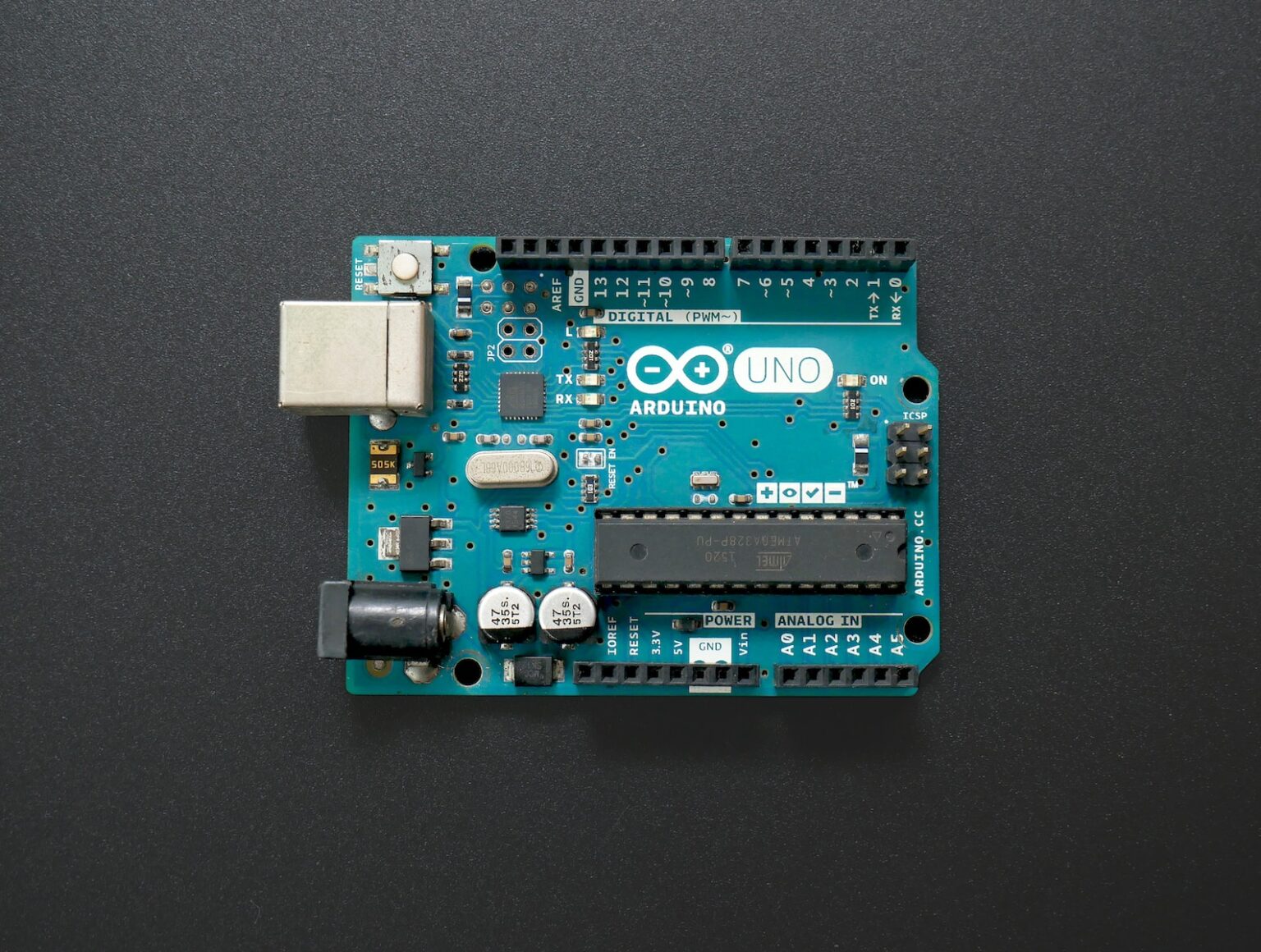COMPARING ARDUINO (UNO, NANO & PRO MINI) – arduino-tutorials.net
Introduction
When it comes to choosing the perfect Arduino for your project, you may find yourself overwhelmed by the options available. Three popular choices among Arduino enthusiasts are the Nano, Mega, and Pro Mini. In this article, we will compare these three models to help you make an informed decision.
Understanding the Arduino Uno Nano and Pro Mini
Arduino boards have become widely popular among hobbyists and professionals alike for their versatility and ease of use. In this article, we will explore three popular Arduino boards – the Uno, Nano, and Pro Mini – and discuss the differences between them and when to use each board in your projects.
The Arduino Uno: A Versatile Board
The Arduino Uno is perhaps the most well-known Arduino board. It features a clock speed of 16MHz and offers 6 analog inputs, 0 outputs, and 14 digital input/outputs. Additionally, it includes 6 PWM ports, denoted by a tilda or dash symbol. These ports allow for Pulse Width Modulation, a technique used in controlling analog circuits digitally.
One of the advantages of the Arduino Uno is its expandability. The board has 32K of flash memory and utilizes a USB 2.0 B port for connection. This USB port, commonly found on printers, makes it easy to find a compatible cable for programming and powering the board. Moreover, the Arduino Uno is compatible with a wide variety of shields, which can be attached to its pin headers.
Expanding Functionality with Shields
Shields are additional modules that can be stacked onto the Arduino Uno to enhance its capabilities. For example, you can attach an Ethernet shield to add networking capabilities or a joystick shield to enable game controls. Shield options are virtually limitless, with options including LCD screens, touch screens, motor drivers, and more.
The beauty of shields is that they fit snugly onto the pin headers of the Arduino Uno. By simply stacking the shield on top of the board, you can instantly expand its functionality. As mentioned earlier, I have three different shields here: an Ethernet shield, a joystick shield from Funduino, and a sensor shield. With these shields, I can easily add features like an SD card reader, an Ethernet port, or joystick controls to my Arduino Uno.
The Arduino Nano: Compact and Powerful
If space is a concern, the Arduino Nano may be the board of choice for your project. The Nano offers similar functionality to the Uno but in a smaller form factor. It has a clock speed of 16MHz and provides 8 analog inputs, 0 outputs, and 14 digital input/outputs. The Nano also possesses 6 PWM ports for fine-grained control.
One notable difference between the Nano and Uno is the absence of a USB port on the Nano. Instead, the Nano requires an external USB-to-serial converter to program and power the board. This slight inconvenience is made up for by the Nano’s compact size, making it ideal for projects where space is limited.
The Arduino Pro Mini: Lightweight and Flexible
The Arduino Pro Mini is the smallest and most lightweight of the three boards discussed here. With a clock speed of 16MHz, it offers 8 analog inputs, 0 outputs, and 14 digital input/outputs. Like the Nano, the Pro Mini does not have a USB port and requires an external converter for programming.
The Pro Mini is specifically designed to be used in projects where size and weight are critical factors. Its small form factor allows it to be easily integrated into wearable devices, drones, and other compact creations. Additionally, the Pro Mini is often employed in projects where power consumption needs to be minimized.
A Closer Look at the Arduino Nano
The Arduino Nano is a smaller version of the Arduino board that offers several advantages over its larger counterpart. With its compact design and impressive features, the Arduino Nano has become a popular choice among hobbyists and professionals alike.
Enhanced Capabilities
One notable feature of the Arduino Nano is its increased number of analog inputs. While the Arduino Uno offers only 6 analog inputs, the Nano takes it a step further with 8 analog inputs. This makes it more versatile and allows for a wider range of sensor connections.
Expanded Digital I/O Options
In addition to its improved analog capabilities, the Arduino Nano also boasts an impressive 22 digital input/output pins. This is a significant upgrade from the 14 pins found on the Arduino Uno. The increased number of digital I/O options provides greater flexibility and expands the possibilities for project development.
Compact Form Factor
The Arduino Nano’s compact form factor sets it apart from other Arduino boards. Its small size makes it ideal for projects where space is limited. The Nano can easily be mounted on a breadboard, allowing for convenient and efficient prototyping. Its tiny size also makes it portable and easy to work with on the go.
Mouse and Keyboard Functionality
One unique feature of the Arduino Nano is its ability to function as a mouse or a keyboard. This means that you can create your own custom buttons and triggers to control actions on your computer. This opens up a whole new realm of possibilities for interaction and automation, making the Nano a powerful tool for creative individuals.
Compatibility with Expansion Shields
One limitation of the Arduino Nano is its inability to directly support shields designed for the Arduino Uno. However, there is a solution available. Converter shields are available that allow you to plug in your Arduino Nano and use larger shields designed for the Uno. This compatibility option ensures that the Nano can work seamlessly with a wide range of expansion shields, expanding its capabilities even further.
Introducing the Arduino Pro Mini
Another Arduino board worth mentioning is the Arduino Pro Mini. With two different versions available – a 3.3V version running at 8Mhz and a 5V version running at 16Mhz – the Pro Mini offers options to suit different project requirements. Although it has fewer analog pins compared to the Nano, it matches the Uno with 6 analog pins. It also provides 14 digital I/O ports and 32K of flash memory. However, unlike the Nano, the Pro Mini does not have a USB port.
The Arduino Nano and the Arduino Pro Mini are both powerful microcontrollers with their unique features and capabilities. While the Nano shines with its compact size, increased analog and digital options, and compatibility with mouse and keyboard functionality, the Pro Mini offers flexibility with different voltage options and similar features to the Uno. Regardless of which board you choose, both the Arduino Nano and the Arduino Pro Mini are excellent choices for your electronic projects.
Choosing the Right Arduino for Your Project
The Arduino Pro Mini
The Arduino Pro Mini is a compact version of the Arduino board that offers several advantages. One notable advantage is its small size, which makes it ideal for projects with limited space. Additionally, the Pro Mini consumes less power compared to its counterparts, such as the Nano or the UNO. However, it does come with a downside – you need an external programmer to use it. This means you’ll always require an additional device to program the Arduino Pro Mini.
Soldering the Pins
When you purchase an Arduino Pro Mini, you might find that the pins are not soldered. This allows for customization and flexibility. However, if you decide to solder the pins yourself, it’s crucial to do it correctly. In the example given, a tiny mistake was made – the L pins were soldered upside down. This seemingly minor error had significant consequences. When the Arduino Pro Mini was placed on a breadboard, the pins blocked other connections from fitting properly. To avoid such issues, it’s recommended to solder the angled header pins on the top instead of the bottom.
Considerations for Beginners
If you’re new to Arduino and looking for an option that offers easy expandability, the Arduino UNO is a great choice. This board allows you to easily connect and disconnect various shields, which are add-on modules that provide additional functionality. With a simple click, you can expand the capabilities of your Arduino UNO and experiment with a wide range of projects. This makes it an excellent option for beginners who want to explore and learn through hands-on experimentation.
The Arduino Nano: Perfect fit for your Breadboard
If you’re looking for an Arduino that easily fits into your breadboard and provides the most input/outputs, the Nano is the ideal choice. With its compact size, it is perfect for projects where space is limited. The Nano offers a sufficient number of input/outputs to handle most projects, making it a versatile option.
The Arduino Mega: Taking Input/Outputs to the Next Level
For those projects that require an even greater number of input/outputs than the Nano, the Arduino Mega is the way to go. Equipped with more input/outputs, this board provides ample room for scaling up your projects. If you anticipate needing to connect numerous sensors, actuators, or other peripherals, the Mega is the perfect Arduino for you.
The Arduino Pro Mini: Optimal Power Consumption and Form Factor
If power consumption and form factor are crucial considerations for your project, then the Arduino Pro Mini should be at the top of your list. This Arduino board is known for its small size, making it ideal for wearable electronics or projects with limited space. Despite its compact form, the Pro Mini delivers impressive performance and is highly reliable.
Personal Recommendation: The Arduino Nano
While the choice ultimately depends on your specific project requirements, my personal preference is the Arduino Nano. Its small size allows it to fit perfectly into my breadboard, making prototyping a breeze. The Nano’s ease of use and adaptability make it a fantastic choice, particularly when expansion shields are not in use. Whether you’re a beginner or an experienced Arduino enthusiast, the Nano is a reliable option that won’t disappoint.
Choosing the right Arduino for your project depends on your specific needs and level of expertise. The Arduino Pro Mini offers a small form factor and reduced power consumption but requires an external programmer. On the other hand, the Arduino UNO provides easy expandability through shields, making it ideal for beginners. Consider your project requirements and desired functionality before making a decision. Whether you opt for the Pro Mini or the UNO, both boards offer a wealth of possibilities for your next Arduino project.
Choosing the right Arduino for your project is crucial to its success. By comparing the Nano, Mega, and Pro Mini, you can determine the ideal board for your specific needs. Consider factors such as size, input/outputs, power consumption, and form factor to make an informed decision. Regardless of your choice, Arduino boards offer endless possibilities for creativity and innovation. Explore the features and capabilities of each model to bring your projects to life. If you have any questions or need further assistance, feel free to leave a comment below, and I’ll be glad to help.