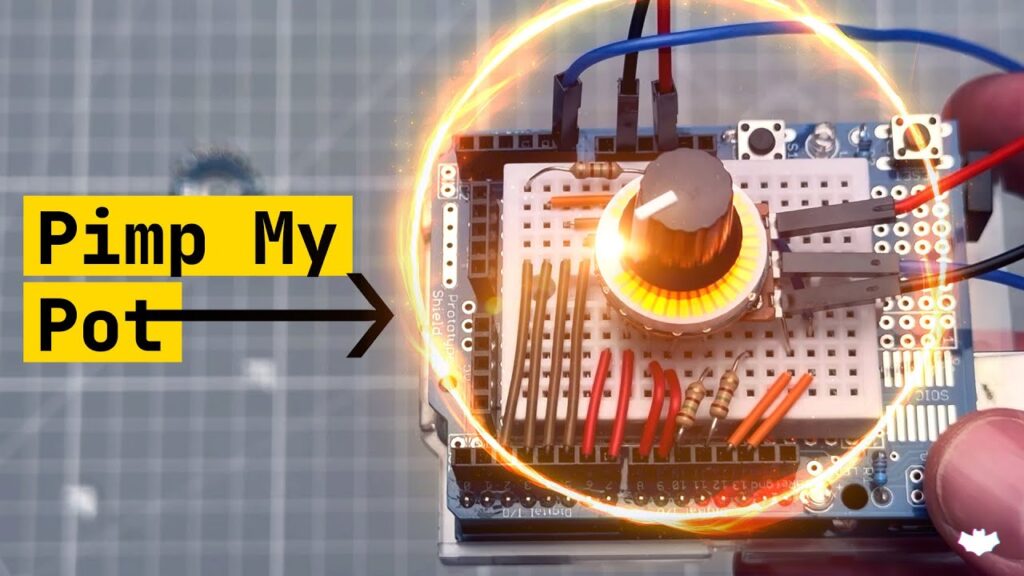Understanding the Basics
Before attempting to “pimp” a potentiometer, it is important to understand the basics of how it works. A potentiometer is an electronic component that is used to measure the amount of resistance in a circuit. It consists of a circular dial, which is connected to a resistor, and a knob which is used to adjust the resistance. When the knob is turned, the resistance of the circuit changes, allowing for precise control of the voltage or current.
Using a Potentiometer with an Arduino Uno
The Arduino Uno is a popular microcontroller board that can be used to control various electronic components. It is possible to use a potentiometer with the Arduino Uno to control the voltage or current in a circuit. To do this, the potentiometer must be connected to the analog input pins of the Arduino Uno. The analog input pins are labeled A0 to A5 and can be used to measure the voltage of the potentiometer.
Using a Potentiometer with a Ring Light
A ring light is a type of LED light that is used to create a circular light pattern. It is possible to use a potentiometer with a ring light to control the brightness of the light. To do this, the potentiometer must be connected to the anode and cathode of the LED. The anode is the positive terminal and the cathode is the negative terminal. When the knob of the potentiometer is turned, the resistance of the circuit changes, allowing for precise control of the brightness of the LED.
Creating a Visual Representation of the Potentiometer
It is possible to use a potentiometer to create a visual representation of the resistance in a circuit. This can be done by connecting the potentiometer to an Arduino Uno and using the analog input pins to measure the voltage of the potentiometer. The Arduino can then be programmed to light up LEDs in a ring light in order to create a visual representation of the resistance. This can be used to create a visual representation of the potentiometer’s position, allowing for a more intuitive control of the circuit.
3. So we need to use a special component called a potentiometer.
What is a Potentiometer?
A potentiometer is an electronic component that is used to control the voltage or current in a circuit. It is a three-terminal device, with two fixed terminals and one adjustable terminal. The adjustable terminal is connected to a wiper, which can be moved along the resistance element to change the resistance between the two fixed terminals. Potentiometers are commonly used to control the volume of audio equipment, the brightness of a display, or the speed of a motor.
Pimp My Potentiometer!
Using a potentiometer to control the brightness of an LED is a simple and effective way to add a level of interactivity to your project. To do this, you will need to connect the potentiometer to your Arduino board, and then use the analogRead() function to read the voltage from the potentiometer. This value can then be used to control the brightness of the LED.
The potentiometer can also be used to control the speed of a motor. To do this, you will need to connect the potentiometer to your Arduino board, and then use the analogWrite() function to write the voltage from the potentiometer to the motor. This will allow you to control the speed of the motor by adjusting the position of the potentiometer.
Potentiometer in Action
To demonstrate the use of a potentiometer, let’s consider a simple project: a ring light with 42 individual LEDs. To control the brightness of all of these LEDs, we will need to use a potentiometer.
First, we will need to connect the potentiometer to the Arduino board. The two fixed terminals of the potentiometer should be connected to 5V and GND, and the adjustable terminal should be connected to an analog pin on the Arduino board.
Next, we will need to write a sketch that will read the voltage from the potentiometer and use it to control the brightness of the LEDs. To do this, we will use the analogRead() function to read the voltage from the potentiometer, and then use the analogWrite() function to write the voltage to the LEDs.
Finally, we will need to run the sketch and adjust the position of the potentiometer to control the brightness of the LEDs. By adjusting the position of the potentiometer, we can control the brightness of all 42 LEDs at once!
Multiplexing LEDs
Multiplexing is a technique used to control multiple LEDs with the available pins. It is achieved by using two digital pins, which can be either low or high, giving four different combinations. These combinations are: high and low, low and low, low and high, and high and high. By using this technique, only one of these combinations will set the LED to be shining.
Pimp My Potentiometer
To control multiple LEDs, it is necessary to connect the anodes together for all the columns and the kodes together for all the rows. For example, using pin number two, the anode for the first LED, the anode for the next LED and the last LED in the same column can be connected together. This same process can be repeated for the second and third columns, using pin numbers three and four respectively.
The potentiometer can be used to control the brightness of the LEDs. By connecting the potentiometer to the anode of the LED, the voltage can be adjusted, thus changing the brightness of the LED. This is achieved by connecting the potentiometer to the power source and the ground, with the wiper connected to the anode of the LED. By turning the knob of the potentiometer, the voltage can be adjusted, thus changing the brightness of the LED.
Understanding Potentiometers
Potentiometers are electrical components that are used to control the flow of current in a circuit. They are composed of three terminals, a wiper, and a resistive element. The wiper is connected to one of the terminals and the other two terminals are connected to the resistive element. When the wiper is moved, the resistance of the circuit changes, allowing the current to be adjusted.
Pimping Potentiometers
Pimping a potentiometer is a process of customizing the component to better suit the user’s needs. This can be done by adding additional components, such as LEDs, to the circuit. By connecting the LEDs to the wiper and the two terminals, the user can control the brightness of the LEDs by adjusting the wiper. This allows for more precise control of the current in the circuit.
Connecting LEDs to Potentiometers
Connecting LEDs to a potentiometer is a relatively simple process. First, the user must connect the LEDs to the wiper and the two terminals. Then, the user must set the pins to outputs and set all the pins to the low state. Finally, the user must set the pin number two to high in order to light up the LED.
Troubleshooting Potentiometers
When connecting LEDs to a potentiometer, it is possible for the user to encounter problems. If the user finds that more than one LED is lighting up, it is likely that the anode and cathode of the LEDs are in the wrong combination. To fix this, the user must adjust the pins so that the anode and cathode are in the correct combination and the pin number two is set to high.
LED Array Basics
A LED array is a set of Light Emitting Diodes (LEDs) arranged in a particular pattern. It is a powerful tool for creating visual effects, as it can be used to create a wide range of lighting effects. LED arrays are commonly used in displays, lighting systems, and other applications.
Potentiometer
A potentiometer is a variable resistor used to control the amount of current flowing through a circuit. It is commonly used to adjust the brightness of an LED array. The potentiometer is connected to the LED array and can be adjusted to control the brightness of the LEDs.
Pimp My Potentiometer!
The potentiometer is an essential component for controlling the brightness of an LED array. It can be used to create a variety of lighting effects, from subtle to dramatic. By adjusting the potentiometer, the brightness of the LEDs can be adjusted to create the desired effect.
The potentiometer can be used to control the brightness of individual LEDs, or the entire array. To control the brightness of individual LEDs, the code needs to be adjusted to set the anode and code pins to the desired level. For example, if the code is set to be high, both the anode and code pins will be high, and the LED will not be shining.
The potentiometer can also be used to control the brightness of the entire LED array. To do this, the code needs to be adjusted to set the anode and code pins to the desired level for each LED. The code can then be adjusted to create a delay between setting the LEDs, allowing for a smooth transition between the different levels of brightness.
Potentiometer Basics
A potentiometer is an electrical component that is used to control the flow of current in a circuit. It is composed of three terminals, a wiper, and a resistive element. The wiper is connected to one of the terminals, and the other two terminals are connected to the resistive element. When the wiper is moved, it changes the resistance of the circuit, which in turn affects the current flow. Potentiometers are commonly used to control the volume of audio equipment, the brightness of lights, and the speed of motors.
Pimping the Potentiometer
Pimping a potentiometer is a process of customizing it to better suit a specific application. This can be done by adding additional components, such as LEDs or switches, to the circuit. For example, adding LEDs to a potentiometer can allow the user to see the current position of the wiper. Adding switches can allow the user to quickly change the resistance of the circuit.
Multiplexing with Potentiometers
Multiplexing is a technique used to control multiple LEDs with a single potentiometer. This is done by connecting the LEDs in series, with each LED connected to a different pin on the potentiometer. The wiper is then connected to the common pin, and the other pins are connected to the anodes and cathodes of the LEDs. When the wiper is moved, it changes the resistance of the circuit, which in turn affects the current flow to the LEDs. By adjusting the delay time, the LEDs can be made to blink in sequence, creating an interesting visual effect.
Pimping a Potentiometer for a Ring Light
Pimping a potentiometer for a ring light is a bit more complicated than for other applications. This is because a ring light typically has more LEDs than other applications, and each LED needs to be individually controlled. To do this, the potentiometer needs to have enough pins to control each LED. In addition, the potentiometer needs to be wired correctly, with the anodes and cathodes of the LEDs connected to the correct pins. Once this is done, the LEDs can be individually controlled using the potentiometer.
High and low to those pins and then we can see if the LED is lighting up.
Potentiometers
Potentiometers are variable resistors used to control the flow of electricity in a circuit. They are commonly used to adjust the volume of sound, the brightness of a light, or the speed of a motor. Potentiometers consist of a resistive element, a wiper, and three terminals. The resistive element is a resistive track that is connected to the two outer terminals. The wiper is connected to the middle terminal and is used to adjust the resistance of the track. When the wiper is moved along the track, the resistance changes, allowing more or less electricity to flow through the circuit.
Pimping a Potentiometer
Pimping a potentiometer involves modifying it to increase its functionality. This can be done by adding extra pins, changing the resistive element, or adding a switch. Adding extra pins allows the potentiometer to be connected to more devices, such as LEDs or motors. Changing the resistive element allows the resistance to be adjusted more precisely. Adding a switch allows the potentiometer to be turned on and off without having to adjust the wiper. These modifications can be done using a soldering iron and some basic electronics knowledge.
Using a Potentiometer with Arduino
A potentiometer can be used with an Arduino to control the brightness of an LED or the speed of a motor. To do this, the potentiometer must be connected to the Arduino. The two outer terminals of the potentiometer are connected to power and ground, while the middle terminal is connected to an analog input pin on the Arduino. The Arduino can then read the voltage on the analog pin and use it to control the LED or motor.
I by one and then I will set the pin mode for the common code and the anode.
Connecting the Potentiometer
The next step is to connect the potentiometer to the Arduino board. This is done by connecting the three pins of the potentiometer to the analog pins A0, A1, and A2 on the Arduino board. The first pin is connected to A0, the second pin to A1, and the third pin to A2. The potentiometer is then connected to the power source, either 5V or 3.3V depending on the type of Arduino board being used.
Reading the Potentiometer
Once the potentiometer is connected to the Arduino board, it can be read by using the analogRead() function. This function takes in the analog pin number as an argument and returns the value of the voltage on that pin. The value returned is between 0 and 1023, with 0 being the lowest voltage and 1023 being the highest voltage. The value of the voltage can be used to control the brightness of the LED ring.
Writing the Code
To control the brightness of the LED ring, a variable is used to store the value of the voltage read from the potentiometer. This variable is then used to set the brightness of the LED ring. The code for this is as follows:
Int potValue = analogRead(A0);
Int brightness = map(potValue, 0, 1023, 0, 255);
For (int i = 0; i < 4; i++) {
AnalogWrite(pinC[i], brightness);
AnalogWrite(pinL[i], LOW);
}
The first line of code reads the value of the voltage from the potentiometer and stores it in the variable potValue. The second line of code maps the value of the voltage to a value between 0 and 255, which is the range of values used to control the brightness of the LED ring. The for loop then iterates over all the pins in the arrays pinC and pinL and sets the brightness of each pin to the value stored in the variable brightness.
Testing the Code
Once the code is written, it can be uploaded to the Arduino board and tested. When the potentiometer is turned, the brightness of the LED ring should change accordingly. If the code works as expected, the LED ring can be pimp’d with a potentiometer!
Setting the Pins
In order to “pimp” a potentiometer, the first step is to set the pins to outputs and also set them to low state. This can be achieved by referencing the pin number from the arrays, such as Pin C array of the index I and Pin L array of the index I.
Creating a New Variable
The next step is to create a new variable that will hold the value and let’s call this show value. Inside the Loop function, it is necessary to go over every single LED and if it equals the show Value, the LED will be lit up.
Setting the Cathodes
It is then necessary to set the cathode of the index I to be low, but at the same time, all the other codes must be set to the high state. This can be achieved by adding two and three to the index, but to keep the index inside the range of 0 to three, it is necessary to mod this by four.
Setting the Anodes
The last step is to go over all the anodes. This can be done by copying the for Loop for the LED pins and changing the variable name to J. Once this is done, the potentiometer will be “pimped”.
Pimp My Potentiometer!
The aim of this project is to create a circuit that will light up an LED when the show value number matches the LED number. To achieve this, the PIN is quickly set to high and then back to low. The index is set to J and a very small delay of 1 millisecond is included. The show value is initially set to zero and is increased by one. To prevent this from happening too quickly, an integer value called time is introduced. This is increased by one in the main loop and when it is bigger than a certain value (in this case 100), the show value is increased by one. The modulo 33 ensures that the show value is always between 0 and 32. Finally, the inactive C should be set to high instead of low. After making these adjustments, the LED is now able to go around the full circle.
The Potentiometer
The potentiometer is a three-terminal device that is used to control the voltage in a circuit. It consists of a resistive element and a sliding contact, which is connected to a wiper. By adjusting the position of the wiper, the resistance of the circuit can be changed. This is useful for controlling the current in a circuit, as well as for adjusting the brightness of an LED.
The Circuit
The circuit for this project consists of a potentiometer, an LED, and a few other components. The potentiometer is connected to a voltage source and the LED is connected to the wiper. When the wiper is adjusted, the voltage across the LED changes, causing it to light up. The other components are used to control the current and ensure that the LED lights up when the show value number matches the LED number.
So, I will use the map function to map this value from 0 to 124 to 0 to 31.
Introduction to Potentiometers
A potentiometer is an electrical component that is used to measure voltage or current in a circuit. It is composed of three terminals, a resistive element, and a sliding contact that moves along the resistive element. The sliding contact is connected to a shaft, which can be rotated to adjust the resistance of the potentiometer. This makes it possible to control the current or voltage in a circuit by adjusting the resistance of the potentiometer.
Using a Potentiometer to Control an LED
Using a potentiometer to control an LED is a simple yet effective way to add a level of control to a circuit. By connecting the potentiometer to the LED, the user can adjust the brightness of the LED by rotating the shaft of the potentiometer. This is done by connecting the middle pin of the potentiometer to the LED, and the other two pins to the 5V and ground of the Arduino board. The pin mode of the pin a z is set to input, so that the analog value of the potentiometer can be read. The value is then mapped from 0 to 124 to 0 to 31, so that the LED can be dimmed or brightened accordingly.
Advantages of Using a Potentiometer
Using a potentiometer to control an LED has several advantages. Firstly, it is a simple and cost-effective way to add a level of control to a circuit. Secondly, it is easy to adjust the brightness of the LED by simply rotating the shaft of the potentiometer. Finally, the potentiometer can be used to control other components in the circuit, such as motors or servos, allowing for more complex control over the circuit.
Mapping Potentiometer Values
The potentiometer is a variable resistor used to control the output of a circuit. It is often used to control the brightness of a light or the speed of a motor. By using the map function, it is possible to remap the potentiometer value from 0 to 1123 to 0 to 31. This allows for finer control over the output of the circuit.
Immediate Response
The immediate response to the rotation of the potentiometer is a cool effect. This is because the light follows the movement of the potentiometer. This allows for a more interactive experience with the circuit.
Filling the Gauge
In order to fill the gauge with the LEDs, the if statement needs to be changed. Instead of saying if the show value equals the LED number, it needs to be changed to if the show value is bigger or equal than the LED number. This will cause the LEDs to light up in sequence as the potentiometer is rotated.
Reducing Blinking
The blinking of the LEDs can be reduced by calling the delayMicros function. This function will reduce the delay time from 1 millisecond to 500 microseconds. This will reduce the amount of blinking, but it also means that the LEDs will be dimmer than before.
What is a Potentiometer?
A potentiometer is an electrical component that is used to control the amount of current flowing through a circuit. It is composed of three terminals, two of which are connected to a resistive element and the third is connected to a wiper that moves along the resistive element. The position of the wiper determines the amount of current flowing through the circuit. Potentiometers are commonly used to adjust the volume of audio equipment, adjust the brightness of a light, or control the speed of a motor.
Pimping a Potentiometer
When it comes to pimping a potentiometer, there are a few things to consider. First, the type of potentiometer you are using will determine the amount of current it can handle. For example, if you are using a linear potentiometer, it will be able to handle more current than a rotary potentiometer. Additionally, the type of resistive element used in the potentiometer will also affect the amount of current it can handle. For example, if you are using a carbon element, it will be able to handle more current than an aluminum element.
Once you have determined the type of potentiometer and resistive element you are using, you can begin to pimp your potentiometer. This can involve adding additional components such as capacitors, resistors, and transistors to the circuit. These components can be used to adjust the current flowing through the circuit, allowing you to fine-tune the performance of your potentiometer. Additionally, you can also add LEDs to the circuit to provide visual feedback on the current flowing through the circuit.
Using Potentiometers with Arduino
Potentiometers can also be used with Arduino boards to control the amount of current flowing through a circuit. This can be done by connecting the potentiometer to an analog input pin on the Arduino board. The Arduino board can then be programmed to read the voltage from the potentiometer and adjust the current flowing through the circuit accordingly. This can be used to control the speed of a motor, adjust the brightness of a light, or adjust the volume of an audio device.
Using a potentiometer with an Arduino Uno and a ring light can be a great way to create a visual representation of the resistance in a circuit. By connecting the potentiometer to the analog input pins of the Arduino Uno and programming the Arduino to light up LEDs in the ring light, it is possible to create a visual representation of the potentiometer’s position. This can be used to create a more intuitive control of the circuit and can be used to “pimp” a potentiometer.
Potentiometers are a simple and effective way to add a level of interactivity to your project. They can be used to control the brightness of an LED, the speed of a motor, or the brightness of an entire ring light with 42 individual LEDs. By connecting the potentiometer to the Arduino board and writing a simple sketch, you can easily control the voltage in your circuit and create a project that is interactive and fun!
By using multiplexing and a potentiometer, it is possible to control multiple LEDs and adjust their brightness. Multiplexing is achieved by using two digital pins, which can be either low or high, giving four different combinations. The potentiometer can be used to control the brightness of the LEDs by connecting it to the anode of the LED and adjusting the voltage.
Pimping a potentiometer is a great way to customize the component to better suit the user’s needs. By connecting LEDs to the wiper and the two terminals, the user can control the brightness of the LEDs. Connecting LEDs to a potentiometer is a relatively simple process, but it is possible for the user to encounter problems. If the user finds that more than one LED is lighting up, they must adjust the pins so that the anode and cathode are in the correct combination and the pin number two is set to high.
The potentiometer is a powerful tool for controlling the brightness of an LED array. By adjusting the potentiometer, the brightness of the LEDs can be adjusted to create a variety of lighting effects. The potentiometer can be used to control the brightness of individual LEDs, or the entire array, allowing for a smooth transition between different levels of brightness.
Pimping a potentiometer is a great way to customize it for a specific application. By adding additional components, such as LEDs or switches, the user can control the current flow in the circuit more precisely. Additionally, multiplexing can be used to control multiple LEDs with a single potentiometer. This technique can be used to create interesting visual effects, such as blinking LEDs. Finally, pimping a potentiometer for a ring light is a bit more complicated, as each LED needs to be individually controlled. However, with the right wiring and enough pins, it is possible to control each LED with a single potentiometer.
Potentiometers are versatile components that can be used to control the flow of electricity in a circuit. They can be modified to increase their functionality, and can be used with an Arduino to control LEDs and motors. With a little bit of knowledge and some soldering skills, you can easily pimp your potentiometer.
This project demonstrates how to use a potentiometer to control the brightness of an LED. By adjusting the position of the wiper, the voltage across the LED can be changed, allowing it to light up when the show value number matches the LED number. With a few additional components, the circuit can be pimp-ed up to create a unique lighting effect.
Using a potentiometer to control an LED is a simple and effective way to add a level of control to a circuit. By connecting the potentiometer to the LED, the user can adjust the brightness of the LED by rotating the shaft of the potentiometer. This is done by connecting the middle pin of the potentiometer to the LED, and the other two pins to the 5V and ground of the Arduino board. The pin mode of the pin a z is set to input, so that the analog value of the potentiometer can be read. The value is then mapped from 0 to 124 to 0 to 31, so that the LED can be dimmed or brightened accordingly. With its cost-effectiveness, ease of use, and ability to control other components in the circuit, the potentiometer is an invaluable tool for any circuit designer.
The potentiometer is a useful tool for controlling the output of a circuit. By using the map function, it is possible to remap the potentiometer value to a smaller range. This allows for finer control over the output of the circuit. Additionally, the immediate response to the rotation of the potentiometer is a cool effect. Finally, the blinking of the LEDs can be reduced by using the delayMicros function.
Pimping a potentiometer can be a great way to customize the performance of a circuit. By adding additional components such as capacitors, resistors, and transistors, you can fine-tune the current flowing through the circuit. Additionally, you can also use potentiometers with Arduino boards to control the amount of current flowing through a circuit. With a little bit of tinkering, you can create a custom circuit that is tailored to your specific needs.