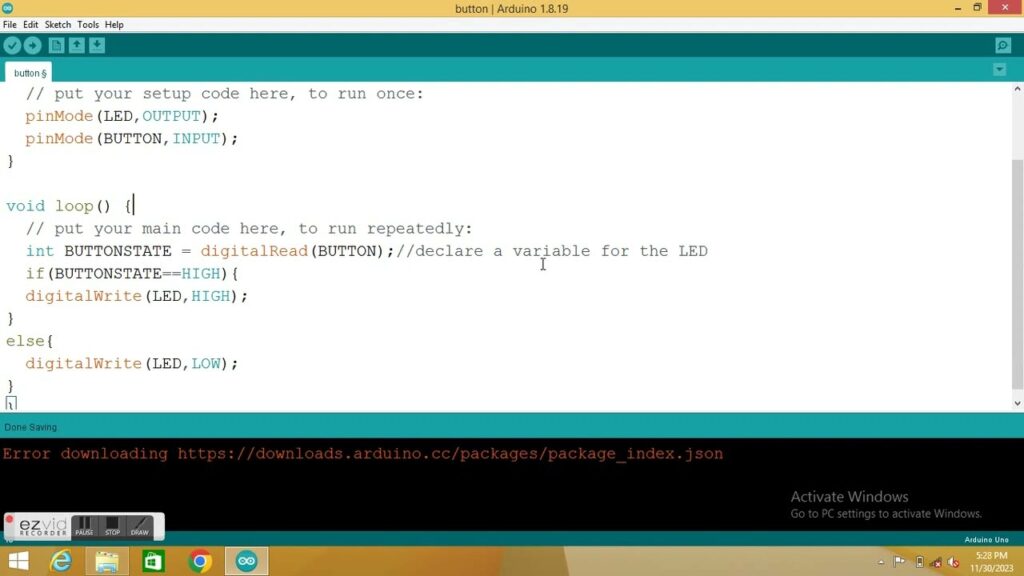C Programming with Arduino Software
C programming is a powerful language used to create software for Arduino boards. It is a versatile language that can be used to control hardware, such as LEDs, buttons, and sensors. In this article, we will explore the use of if conditionals in C programming with Arduino software.
Declaring Variables
The first step in programming with Arduino is to declare the variables. This involves assigning a name to a variable and specifying its type. In this example, we will declare two variables: one for the LED and one for the button. The LED variable will be of type int, and the button variable will be of type bool.
Setting Pin Modes
The next step is to set the pin modes for the LED and the button. The LED pin mode should be set to output, as it will be used to output a signal in the form of light. The button pin mode should be set to input, as it will be used to receive signals that will control the LED.
Writing the Main Code
Once the variables and pin modes have been declared, we can move on to writing the main code. This code will be used to control the LED and the button. The code will use an if conditional statement to check if the button is pressed. If the button is pressed, the LED will be switched on. If the button is not pressed, the LED will be switched off.
C Programming with Arduino Software
C programming is a powerful language used to create embedded systems, including those used in Arduino software. The language is used to control hardware, allowing users to create complex systems with a few lines of code. One of the most important elements of C programming is the use of if conditionals. This allows users to create logic-based systems which can respond to user input, environmental conditions, and more.
What is an If Conditional?
An if conditional is a statement that is used to check if a certain condition is true. If the condition is true, then the code inside the if statement will be executed. If the condition is false, then the code will not be executed. This allows users to create logic-based systems that can respond to user input and environmental conditions.
Using If Conditionals with Arduino Software
When using Arduino software, if conditionals can be used to control hardware. For example, a user can use an if statement to check the state of a push button. If the button is pressed, then the code inside the if statement will be executed. This allows users to create complex systems that can respond to user input.
Declaring Variables
When using if conditionals with Arduino software, it is important to declare variables. A local variable is declared within the scope of the if statement, while a global variable is declared outside of the if statement. This allows users to use the same variable in multiple if statements.
Using Digital Read and Digital Write
When using if conditionals with Arduino software, it is important to use digital read and digital write. Digital read is used to read signals from hardware, while digital write is used to write signals to hardware. This allows users to control hardware with a few lines of code.
C Programming with Arduino Software
The Arduino software is an open-source platform that allows users to program and develop interactive projects with the use of C programming language. It is an easy-to-use platform for both beginners and experienced developers. The use of if conditionals is a key element in the C programming language, and it is essential for controlling the behavior of the Arduino software.
The Basics of If Conditionals
If conditionals are used to check if a certain condition is true or false. If the condition is true, then the code within the if statement will be executed. If the condition is false, then the code within the else statement will be executed. This allows the programmer to control the behavior of the Arduino software based on the conditions set.
Using If Conditionals with Arduino Software
The use of if conditionals with Arduino software can be used to control the behavior of the software based on certain conditions. For example, if a digital pin reads a certain value, then the code within the if statement will be executed. This allows the user to control the behavior of the Arduino software based on the conditions set.
In addition, if conditionals can also be used to control the behavior of the Arduino software based on the state of a switch. For example, if the switch is in the “on” position, then the code within the if statement will be executed. This allows the user to control the behavior of the Arduino software based on the conditions set.
Nested If Conditionals
Nested if conditionals are used when multiple conditions need to be checked. For example, if the button state is equal to zero, then the code within the if statement will be executed. However, if the button state is not equal to zero, then the code within the else statement will be executed. This allows the user to control the behavior of the Arduino software based on multiple conditions.
C Programming with Arduino Software
C programming is a powerful tool for creating applications with Arduino software. It enables users to write code that can be used to control hardware components like LEDs, motors, and sensors. The use of if conditionals is a key component of C programming and is essential for creating more complex applications.
What is an If Conditional?
An if conditional is a statement that evaluates to either true or false. It is used to control the flow of a program. If the condition is true, the code within the if statement will be executed. If the condition is false, the code within the else statement will be executed.
Using If Conditionals with Arduino Software
If conditionals can be used to control hardware components with Arduino software. For example, if a user wants to turn on an LED, they can set a condition that if the state of the LED is high, the LED will turn on. Similarly, if the state of the LED is low, the LED will turn off. This can be used to create patterns of LED lighting or to control other hardware components.
Creating Complex Applications with If Conditionals
If conditionals can be used to create complex applications with Arduino software. For example, a user can create a program that will turn on two LEDs in a specific pattern when the state of the LED is high. Similarly, the LEDs can be programmed to turn off in a specific pattern when the state of the LED is low. This allows users to create more complex applications with Arduino software.
C programming with Arduino software is a powerful language that can be used to control hardware. In this article, we explored the use of if conditionals in C programming with Arduino software. We declared two variables, set the pin modes, and wrote the main code. With this knowledge, you can now create your own Arduino projects using C programming and if conditionals.
C programming with Arduino software is a powerful tool for creating embedded systems. One of the most important elements of C programming is the use of if conditionals, which allow users to create logic-based systems that can respond to user input and environmental conditions. When using if conditionals with Arduino software, it is important to declare variables, use digital read and digital write, and understand how if conditionals work.
The use of if conditionals is an essential element of C programming language and is essential for controlling the behavior of the Arduino software. If conditionals can be used to control the behavior of the Arduino software based on certain conditions, such as the state of a switch or the value of a digital pin. In addition, nested if conditionals can be used when multiple conditions need to be checked.
If conditionals are a powerful tool for creating applications with Arduino software. They can be used to control hardware components and create complex applications. By understanding how to use if conditionals, users can create more sophisticated applications with Arduino software.