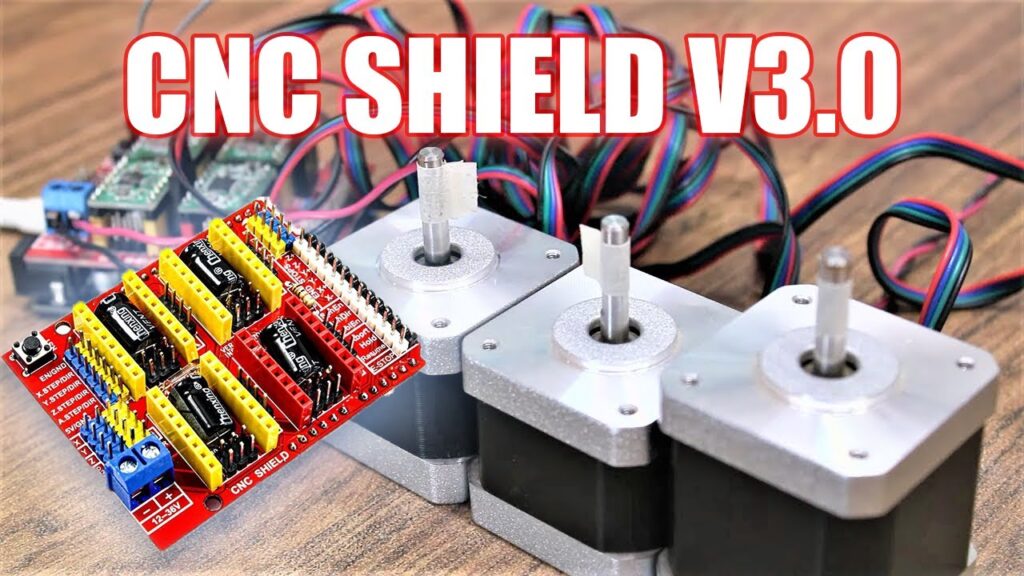Arduino CNC Shield Tutorial – Control Stepper Motors using CNC Shield V3.0
It is capable of controlling a cnc machine using an arduino uno, it sits on top of arduino uno and it requires four stepper motor drivers. This is a cheap solution. If you want to control multiple stepper motors for a project and does not need a breadboard today, we are going to see how to control multiple stepper motors using an arduino, and this cnc shield board so lets get started. First lets have a closer look at the boat. It consists of four slots for four stepper motor drivers, xyz and an additional for y axis. We can power this board from 12 to 36 volt dc, to enable the board we have to place a jumper across enable and ground place. The stepper motor driver with proper orientation, where the enable pin is marked, connect the stepper motor wires in the pins adjacent to the motor drivers. These are the steps and direction pins. We can control the motors manually by sending pulses to these pins. We also have i square c communication pins. The xyz step pins are connected to arduino digital 2, 3 and 4 pins. The xyz direction pins are connected to arduino 567 pins now lets connect everything and run this type of motors Music place. The board on the arduino insert the stepper motor drivers place a jumper on enable and ground to enable the board connect the stepper motors finally connect the power supply, double check the polarity. Otherwise, you may damage the drivers now connect the arduino to usb and lets get to the code.
I have this code, which tests each type of motor upload the code and, as you can see, the steppers run one by one Music. Apart from the arduino code, there is another way of controlling the motors, install grbl controller on your pc and grpl library to arduino and upload the code from examples i have mentioned the links in the description below now: open the jrbl controller, select the right com, port And connect to arduino from here you can control the x y z, axis motors and even send gcode file and commands hope.